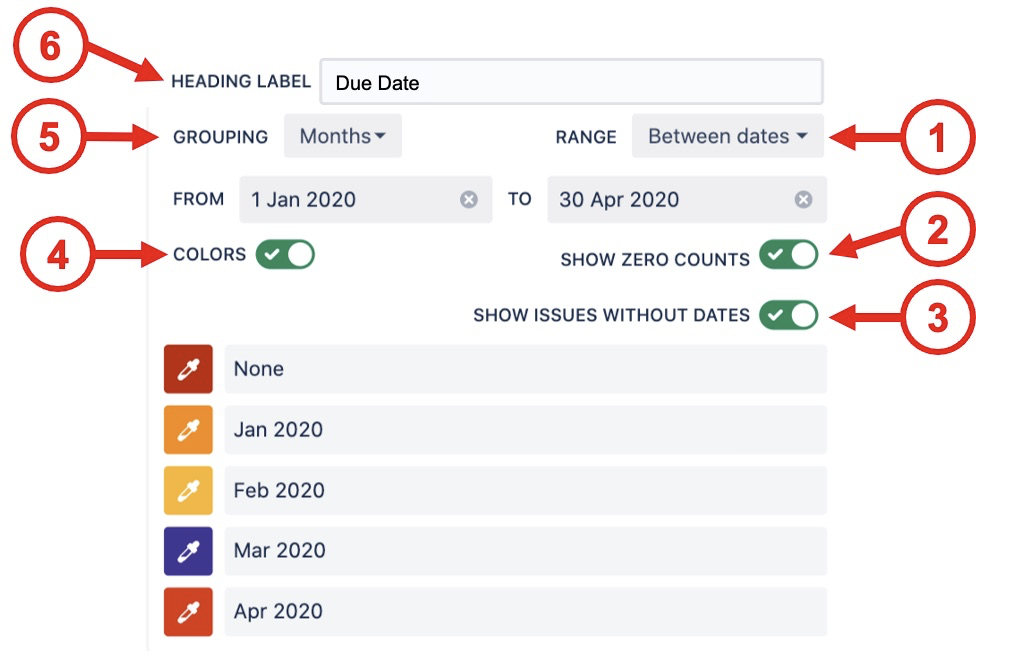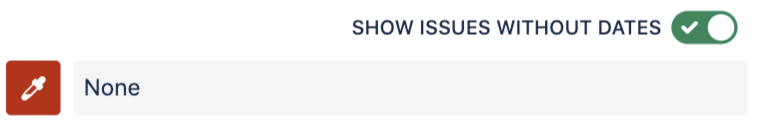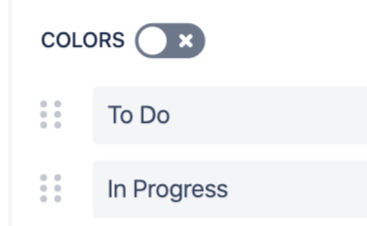/
Single Date Field Options
Single Date Field Options
| Option | Description | |
|---|---|---|
| 1 | Range |
|
| 2 | Show zero counts | If the count value is zero for a segment use this selector to hide it from the chart. |
| 3 | Show issues without dates | For date fields that can be empty (e.g. due date) this selector shows those issues as a None segment at the start of the range. This is very useful to catch issues that do not have a date set. |
| 4 | Colors | Disable colors to hide the colored dots on the table. |
| 5 | Grouping |
|
| 6 | Heading label | Customize the heading label for the Chart By and Group By values. |
Unable to render {include} The included page could not be found.
Unable to render {include} The included page could not be found.
Related content
Custom JQL Options
Custom JQL Options
Read with this
Multiple Date Field Options
Multiple Date Field Options
More like this
Getting Started
Getting Started
Read with this
Multiple Date Field Options
Multiple Date Field Options
More like this
Standard Field Options
Standard Field Options
Read with this
Hidden_Date_Field_Options
Hidden_Date_Field_Options
More like this