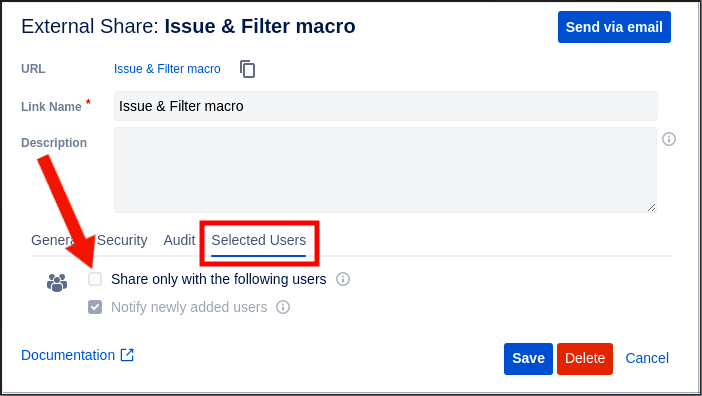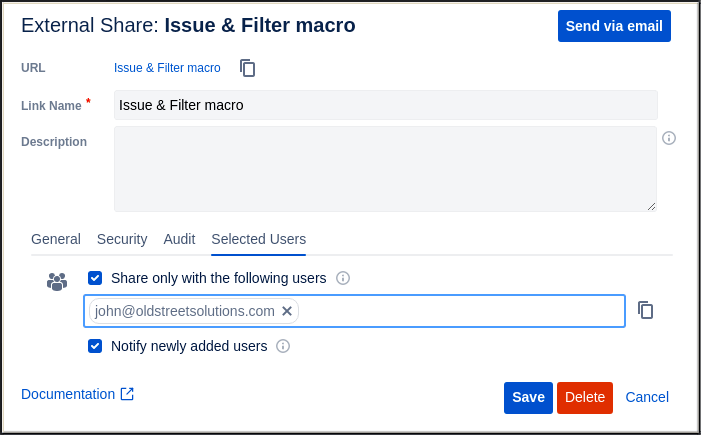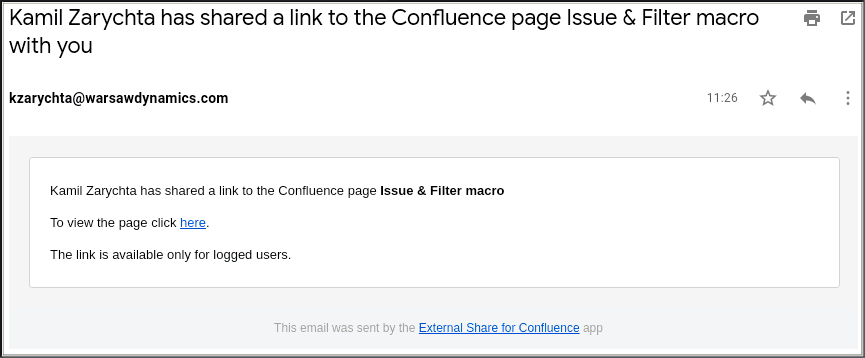Using our product External Share for Confluence now it is possible to share your confluence pages for selected external users.
‘Selected Users’ tab is available on share form.
By default share with selected external user's option is disabled, you need to enable it.
A user's email address can be added using enter button on the keyboard or pasted from clipboard using Ctrl+V shortcut. Values can be modified or removed.
Please keep in mind that only valid email addresses can be used to communicate with user.
By default all newly added external users will receive email notification when the share is saved.
This option can be disabled and send a message at any time by clicking 'Send via email'.
All selected users will receive an email message with information about shared link.
Link is accessible only for logged in users.
A list of all external user shares is available on the Dashboard.
More information about registering an account on our platform could be found here.