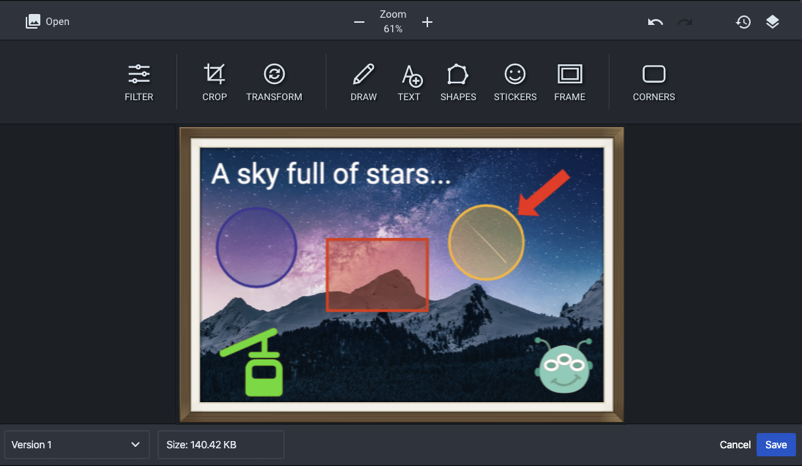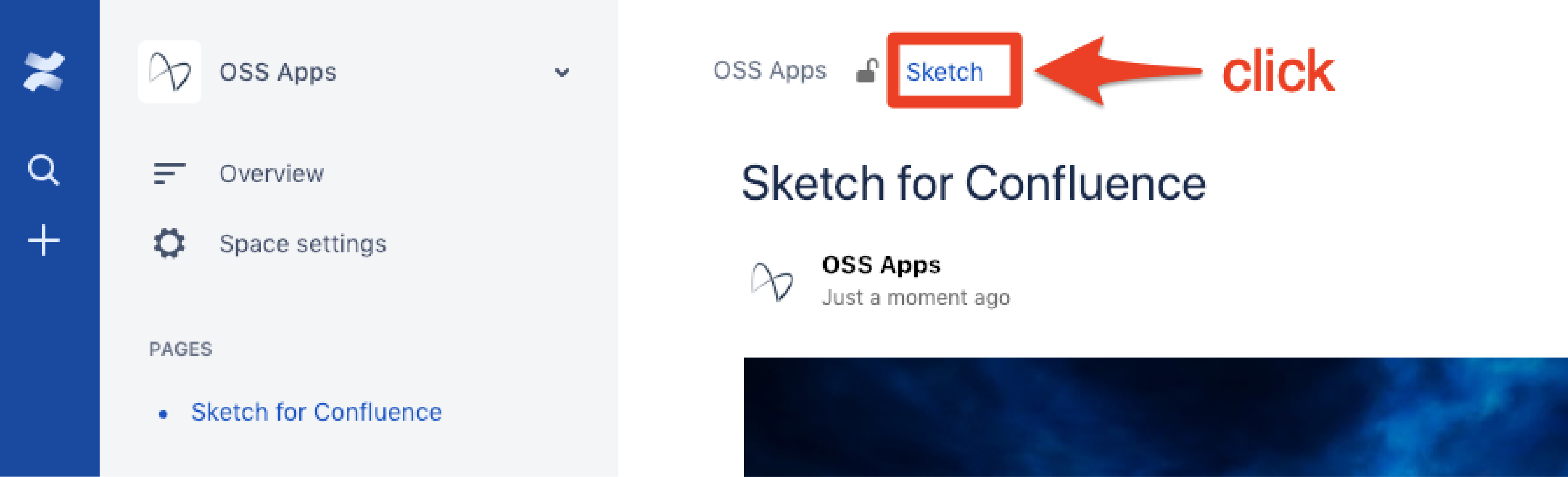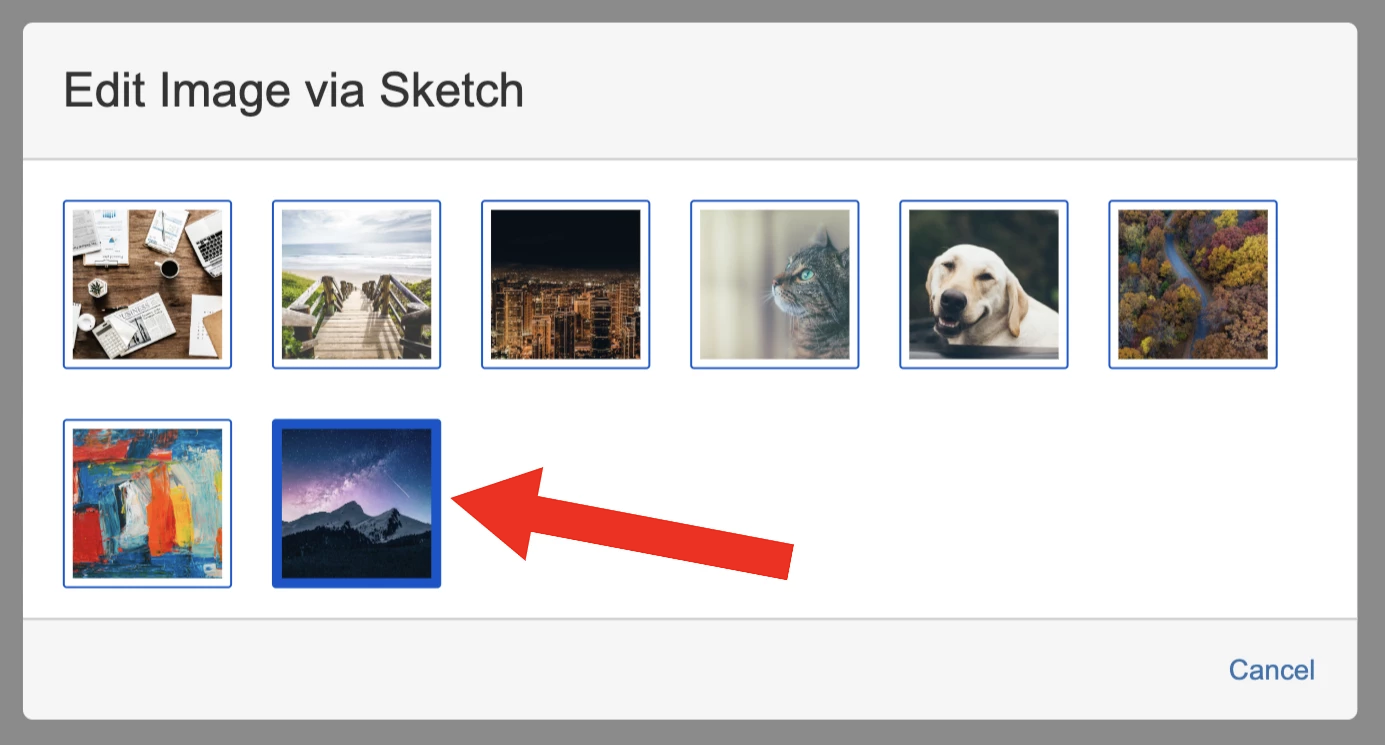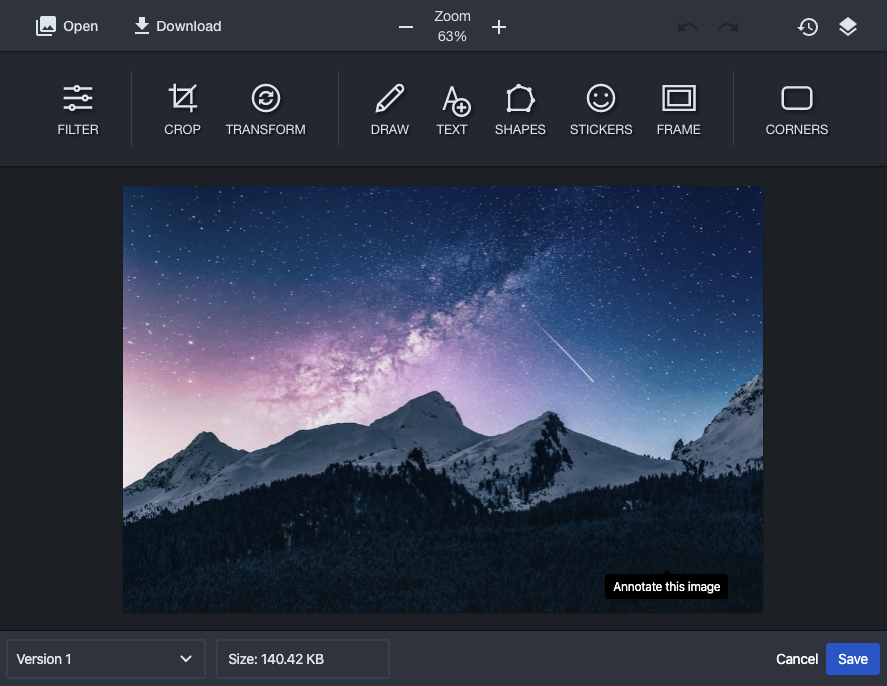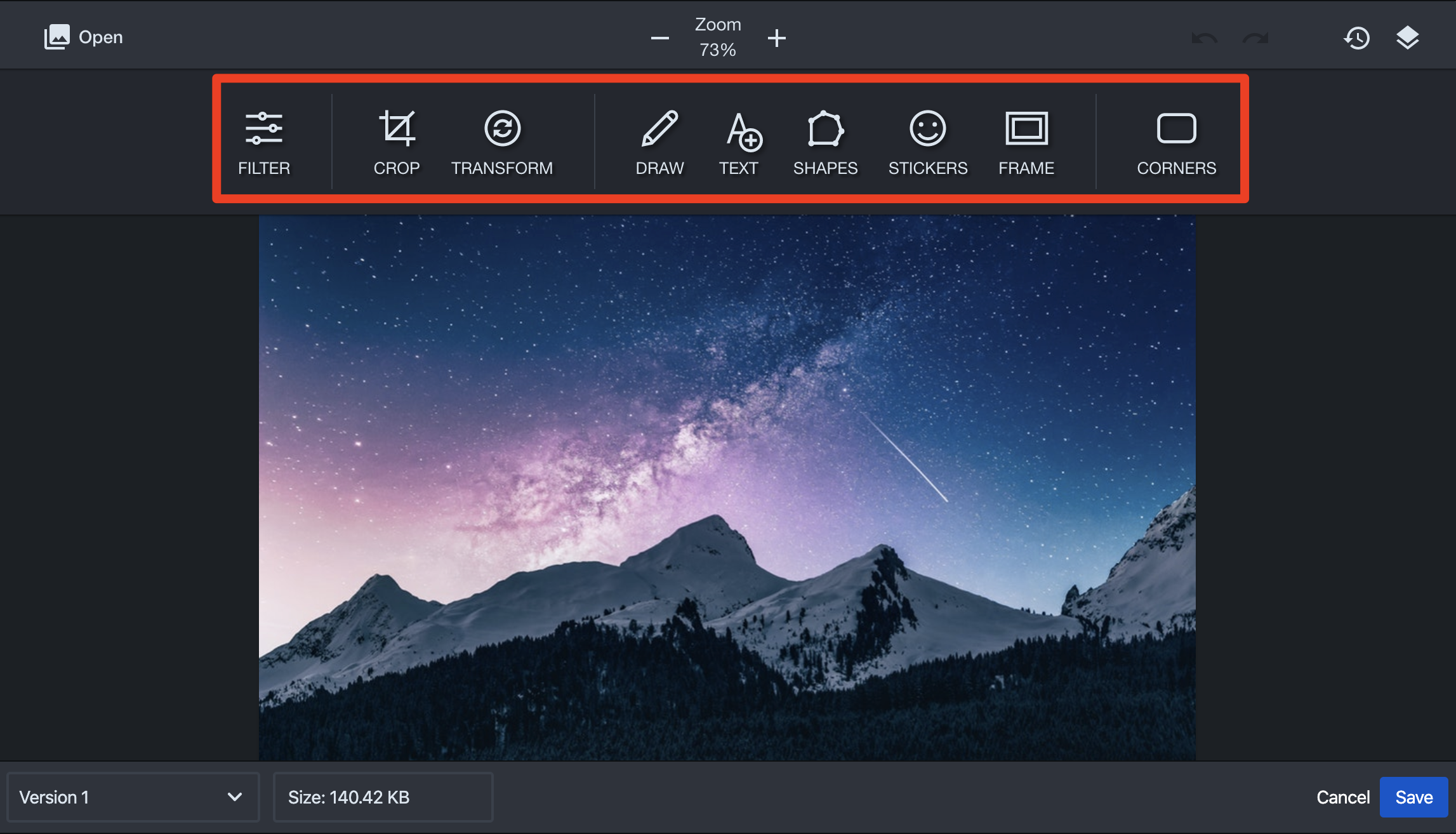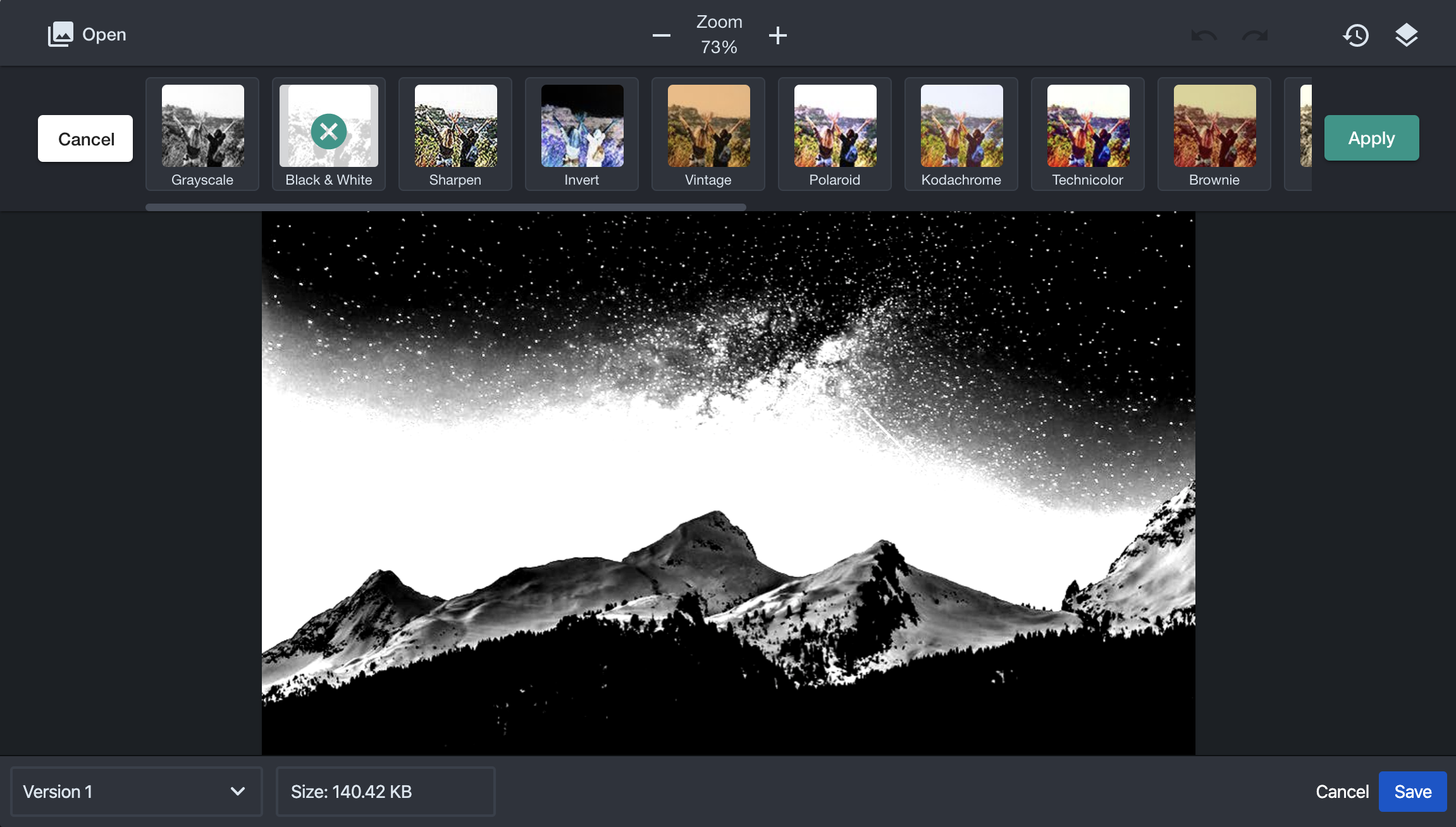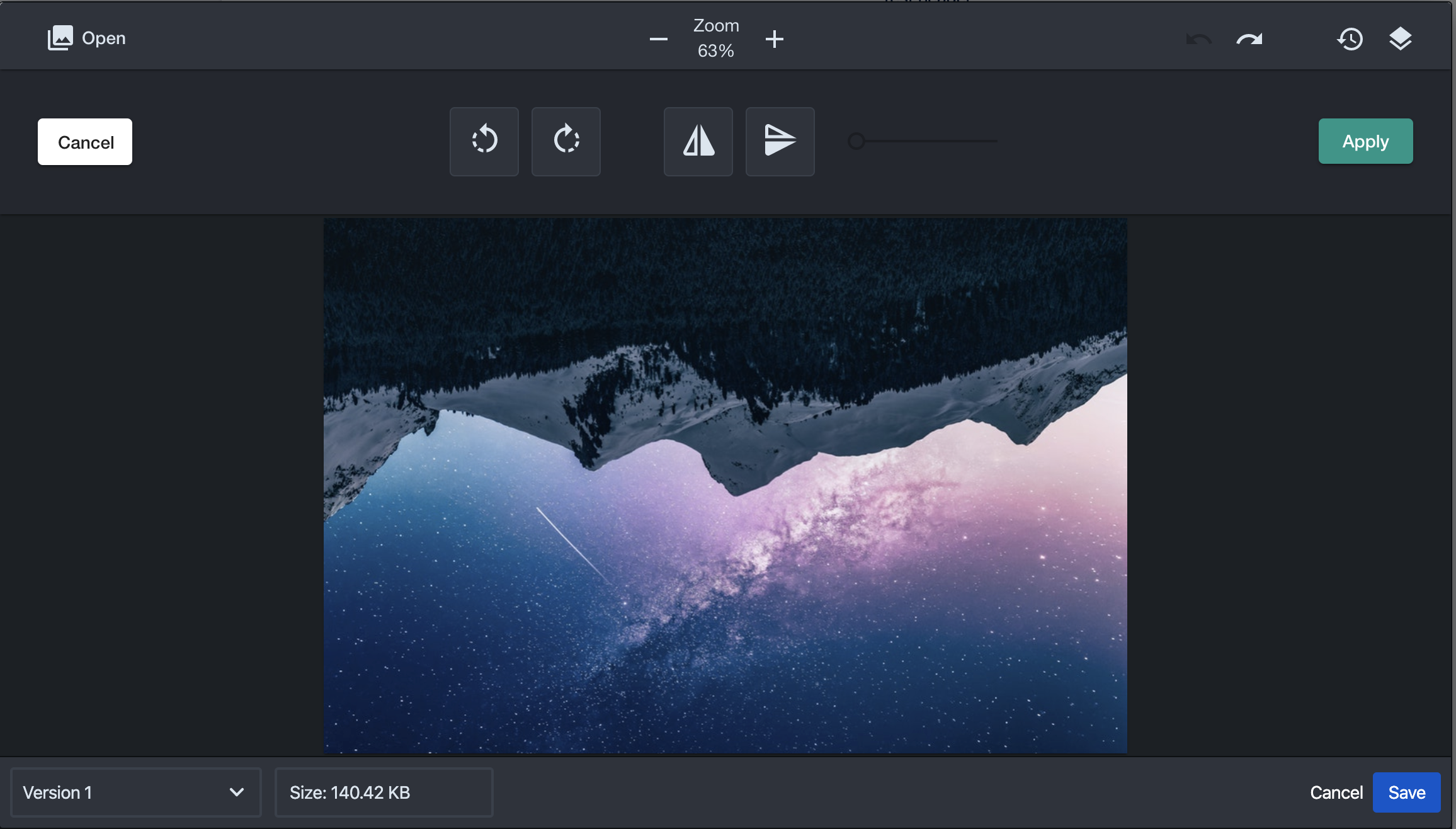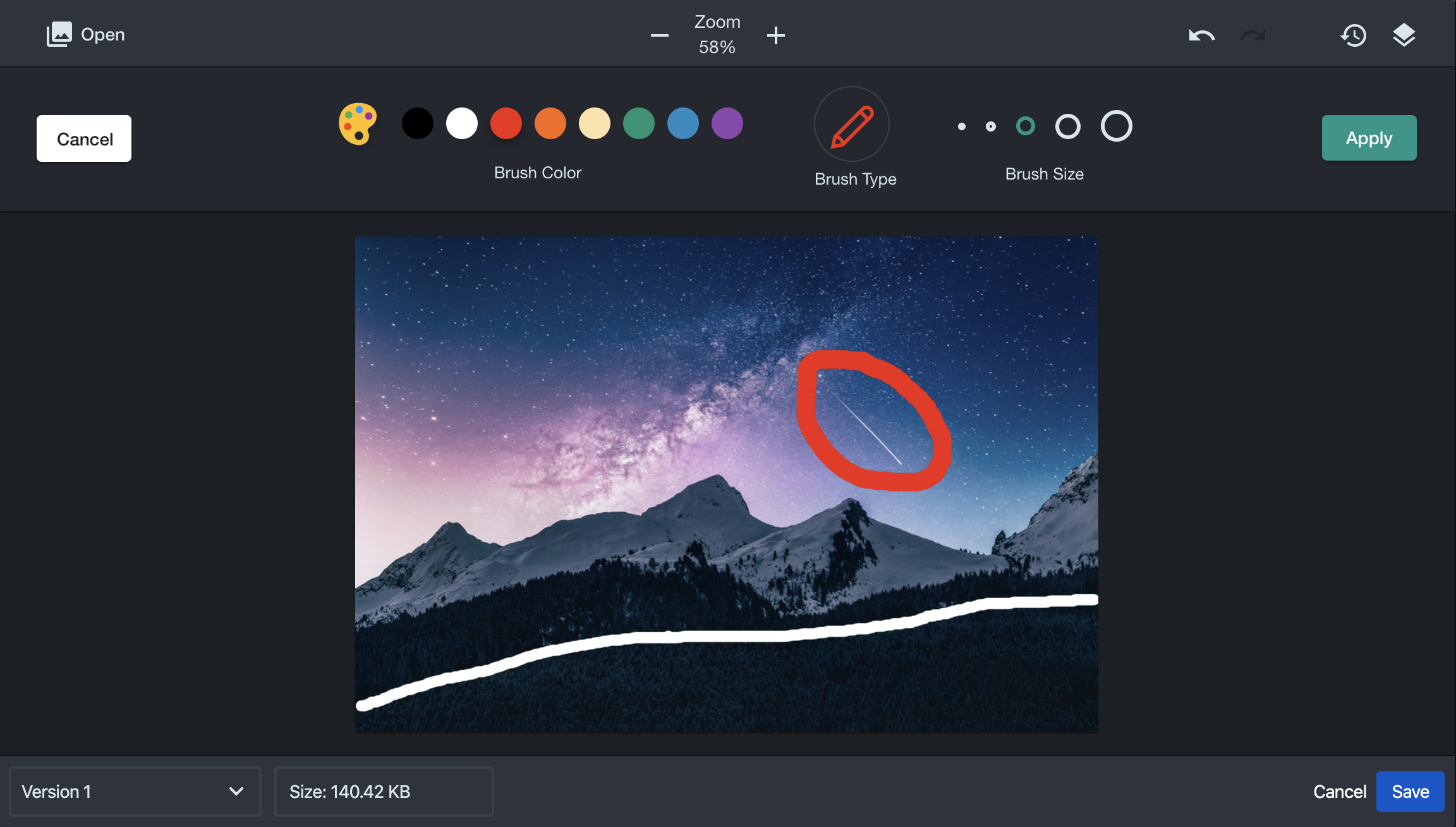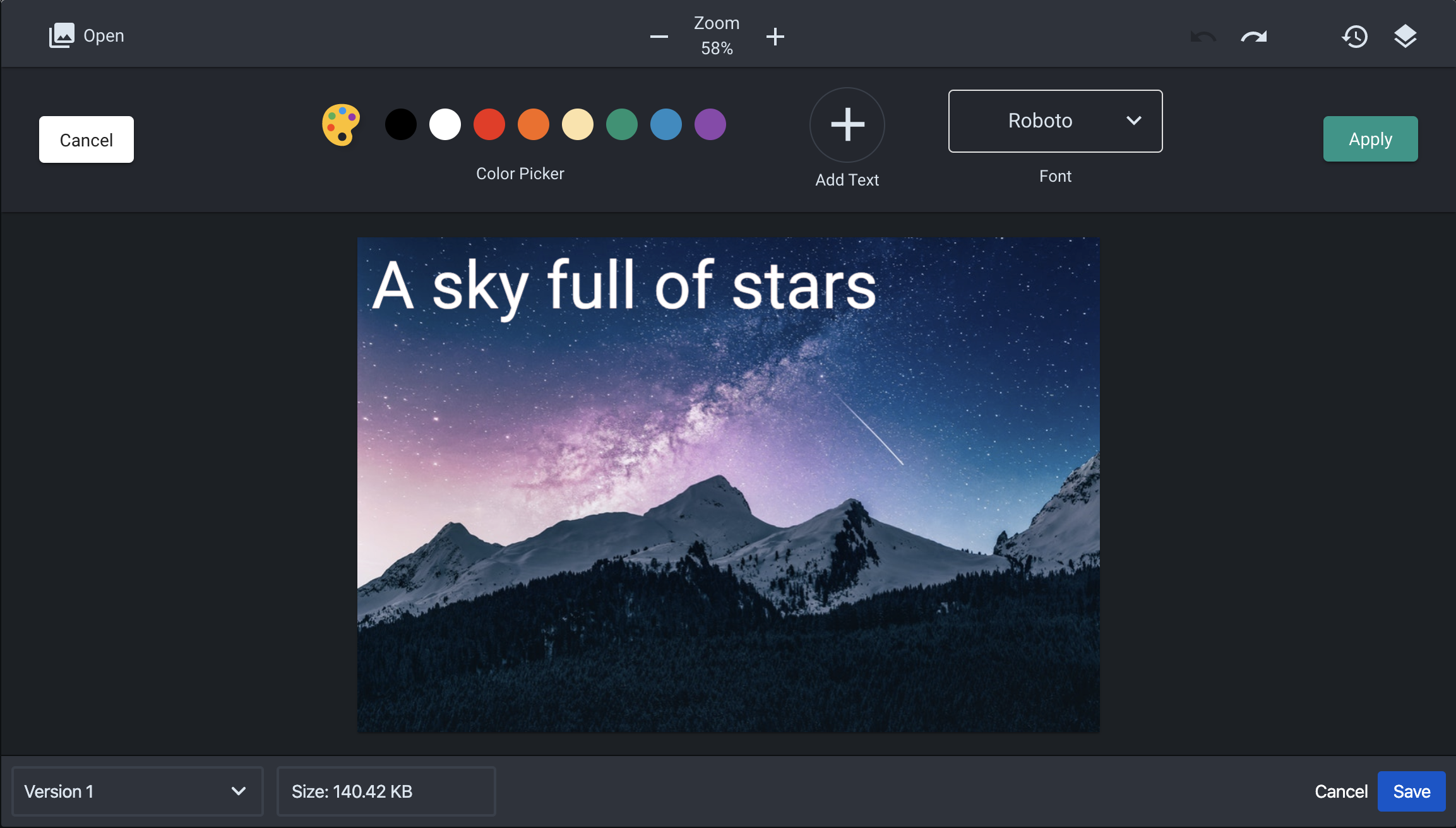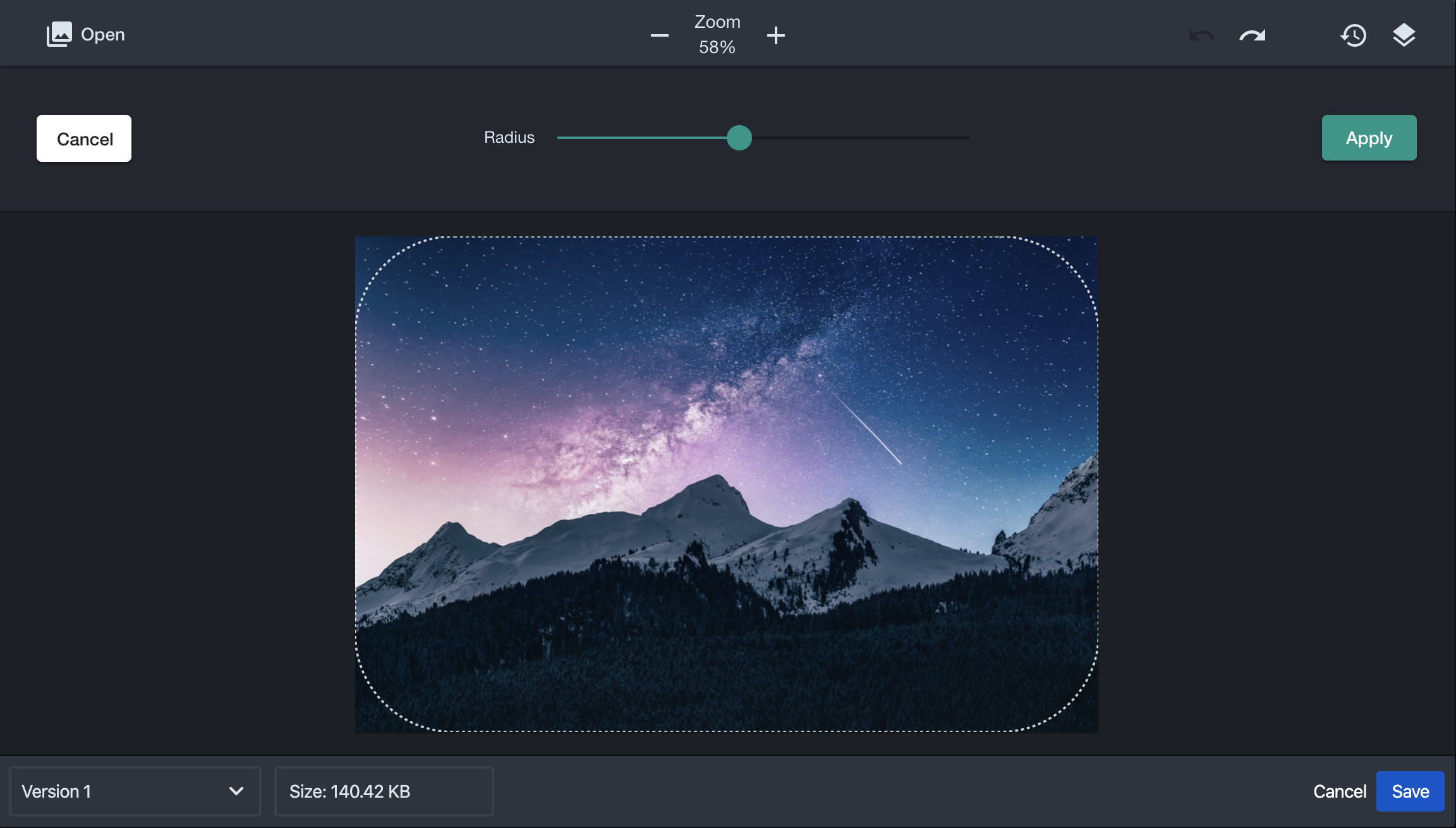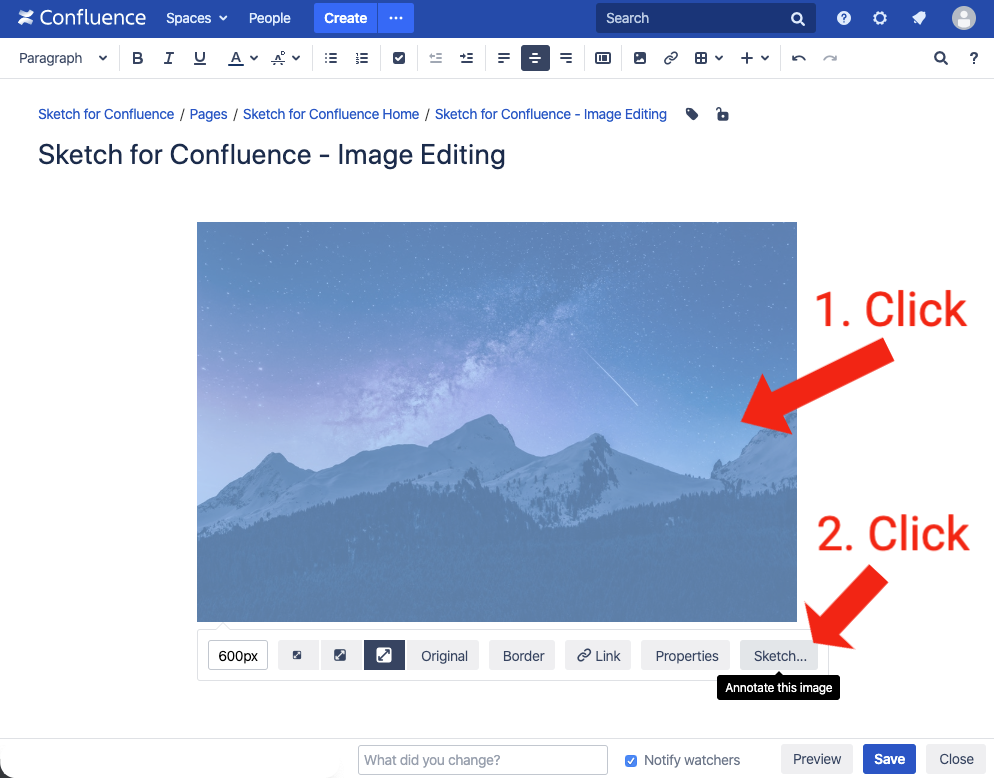Sketch for Confluence Image Editing
Sketch for Confluence Image Editing
Crop, Rotate, Annotate and Edit Confluence Images
Try the app right now in our free interactive playground.
Sketch for Confluence is a simple and powerful tool for quickly cropping, rotating, annotating and editing images directly in Confluence. Use it to add lines, arrows, stickers, text and more with a few clicks of the intuitive and simple user interface. Switch to previous versions of your images directly within the editor to quickly view changes.
Tools:
- Cropping
- Rotating
- Text Input
- Shapes
- Stickers
- Filters
- Frames
Features:
- All images remain in Confluence (no re-upload required!)
- Different sizes and colors for each tool
- Image versions history
- Intuitive point and click interface
- Undo and redo functions
- Supported on all Confluence platforms: Cloud, Server and Data Center
Get Started
- Interactive App Playground
- Get Sketch for Confluence
- User's Guide
- Get Help and Support
- Request a feature
- Release Notes
Available platforms
| Confluence Platform | Availability | Compatible Version |
|---|---|---|
| Cloud | Latest | |
| Server |
Unable to render {include} The included page could not be found. - Unable to render {include} The included page could not be found.
| |
| Data Center | Unable to render {include} The included page could not be found. - Unable to render {include} The included page could not be found. |
Pricing
Interactive App Playground
Get Sketch for Confluence Image Editing
Start your 30-day free trial of Sketch for Confluence from the Atlassian Marketplace or directly on your Confluence instance by going to "Find new apps". Only Administrators can install apps on Confluence.
The installation process will be slightly different if you're using Confluence Cloud, Server, or Data Center. Here are step-by-step guides for both:
User's Guide
There are some small differences between the user interface on Sketch for Confluence on Atlassian's Cloud and Server hosting options.