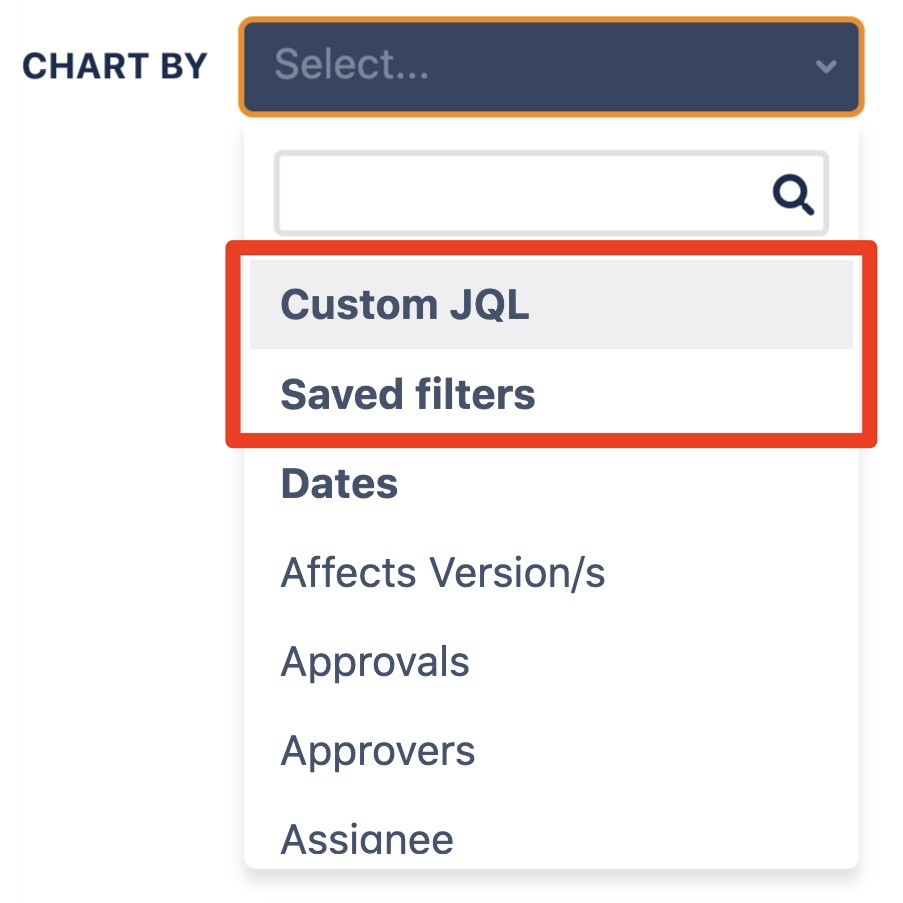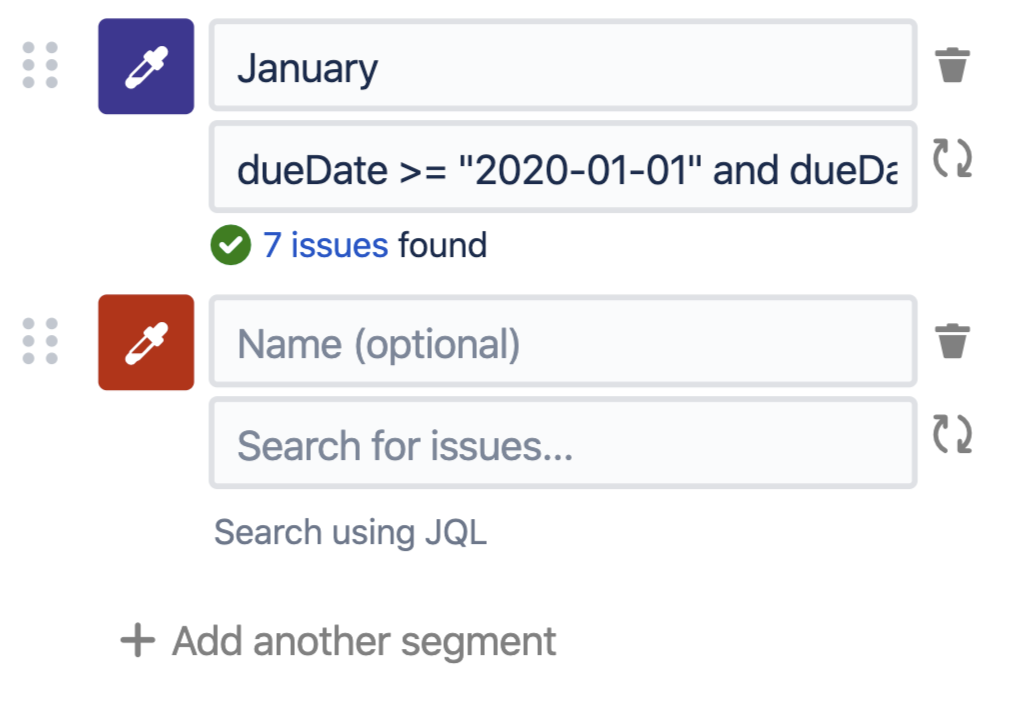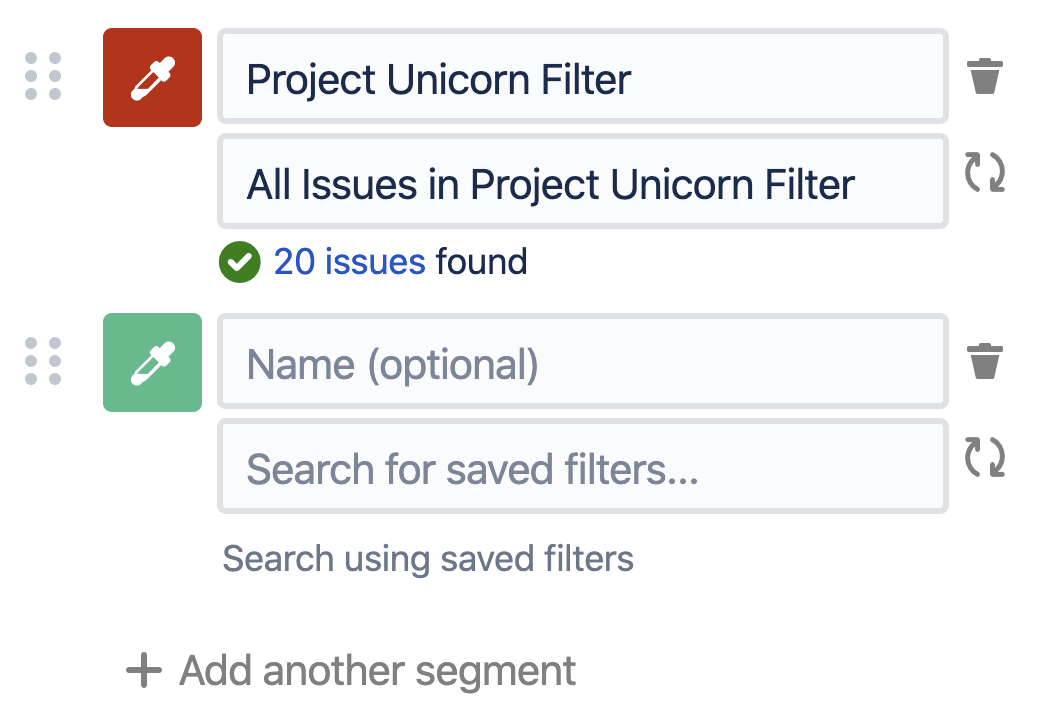/
Hidden_Custom_JQL_Options
Hidden_Custom_JQL_Options
To create fully custom charts you can use the advanced options Custom JQL or Saved filters to create segments.
| Custom JQL | Saved Filters |
|---|---|
Related content
Hidden_Funnel_Chart
Hidden_Funnel_Chart
Read with this
Chart By and Group By Dropdowns
Chart By and Group By Dropdowns
More like this
Chart By / Group By
Chart By / Group By
More like this
Hidden_Getting Started
Hidden_Getting Started
More like this
Hidden_Description
Hidden_Description
More like this
Chart Templates
Chart Templates
More like this