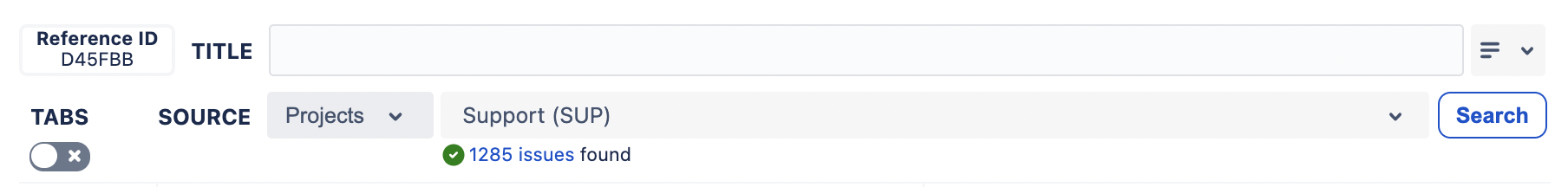You now have the ability to set the Source on Simple Search!
Just like Custom Charts, the Source options allow you to filter the gadget/macro without displaying that filter on your dashboard. Previously, users had to create the filtering that they wanted and display it to end-users, allowing for it to be changed or unselected. Now, you can set an overarching source, and let your users filter down only the relevant information.
How it works:
In the editor, there is now a Source bar. This is a required field and will need to be populated before you can save new or existing gadgets/macros.
While viewing your dashboard or Confluence page, Simple Search will not display the Source, only selections made in the Simple Search fields and preview sections.