- Created by Old Street Apps (Unlicensed) , last modified by Chris Cooke on Dec 27, 2020
You are viewing an old version of this content. View the current version.
Compare with Current View Version History
« Previous Version 20 Next »
General Questions
Very actively! We have a whole development team dedicated to building and supporting Custom Charts.
You can follow our latest updates on Twitter.
⠀
You can follow all our recent releases and upcoming features on our actively maintained public feature roadmap.
⠀
If you'd like to ask us a question about Custom Charts please raise a ticket in our support portal or send an email to support@oldstreetsolutions.com
Please let us know if you find a bug with our apps so we can fix them as soon as possible!
Our support team is here to help ![]()
⠀
Chart By Options - Supported Fields
Jira Service Desk Fields
The following Jira Service Desk fields are supported in Custom Charts
| JSD Field | Jira Cloud | Jira Server & Data Center | Notes |
|---|---|---|---|
| Request Type | Supported | ||
| Request Channel Type | Supported | ||
Request Language | Supported | ||
| Satisfaction Rating | Supported | ||
| Organizations | Supported | ||
| Approvers | Supported | ||
| SLAs |
Using Custom JQL |
Using Custom JQL | Supported |
System Fields
The following Jira system fields are supported in Custom Charts
| System Field | Jira Cloud | Jira Server & Data Center | Notes |
|---|---|---|---|
| Summary | Supported | ||
| Assignee | Supported | ||
| Creator | Supported | ||
| Epic Link | Supported | ||
| Epic Status | Supported | ||
| Issue Type | Supported | ||
| Priority | Supported | ||
| Project | Supported | ||
| Reporter | Supported | ||
| Resolution | Supported | ||
| Reviewed | Supported | ||
| Status | Supported | ||
| Status Category | Supported | ||
| Labels | Supported | ||
| Component/s | Supported | ||
| Affects Version/s | Supported | ||
| Fix Version/s | Supported | ||
| Labels | Supported | ||
| Sprint | Supported | ||
| Story Points | Supported | ||
| Epic Name | Supported | ||
| Environment | Supported | ||
| Security Level | Supported | ||
| Created Date | Supported | ||
| Updated Date | Supported | ||
| Due Date | Supported | ||
| Time Tracking | Coming soon! | ||
| Work logged | Coming soon! | ||
| Attachment | Not currently supported | ||
| Description | Not currently supported | ||
| Development | Not currently supported | ||
| Epic Color | Not currently supported | ||
| Linked Issues | Not currently supported | ||
| Rank | Not currently supported |
Custom Field Types
The following custom field types are supported in Custom Charts
| Custom Field Type | Jira Cloud | Jira Server & Data Center | Notes |
|---|---|---|---|
| Select List (single choice) | Supported | ||
| Select List (multiple choices) | Supported | ||
| Radio Buttons | Supported | ||
| Check Boxes | Supported | ||
| User Picker (single user) | Supported | ||
| User Picker (multiple users) | Supported | ||
| Labels | Supported | ||
| Number | Supported | ||
| Project Picker (single project) | Supported | ||
| Version Picker (single version) | Supported | ||
| Version Picker (multiple versions) | Supported | ||
| Text Field (read only) | Supported | ||
| Text Field (single line) | Supported | ||
| Text Field (multi-line) | Supported | ||
| Select List (cascading) | Supported | ||
| Date fields | Supported | ||
| Date and time fields | Supported |
Custom Fields - 3rd party apps
Many 3rd party apps are supported by Custom Charts.
If you find a custom field that isn't supported, please suggest a new custom field.
All charts can be exported directly as PNG, PFD and CSV
https://ossapps.atlassian.net/browse/TRACC-15
Confluence
On Confluence Server & Data Center, exporting pages to PDF or Word will export all charts on the page.
On Confluence Cloud, exporting to PDF and Word is slightly complicated because of a security consideration when saving data. Other apps on Confluence Cloud will save a .png of their app (e.g. a diagram) to the page which is then used for the PDF export. This is fine for a diagram when all users viewing the page see the same data, but Custom Jira Charts loads every page as the user who is currently logged in. This means that each user would potentially see a slightly different chart. While this isn't an insurmountable problem, it's not one that we have found a solution for quite yet but is on our public roadmap.
https://ossapps.atlassian.net/browse/TRACC-41
⠀
Currently, it is only possible to directly drive a chart with dynamic values from the first option in a cascading field. However, we do have a feature called Custom JQL that should allow you to build the charts you need. Here is an example that uses the JQL "Cascade Test" = A AND "Cascade Test" = 1 which will find only issues where the value of the cascading field is both A and 1.
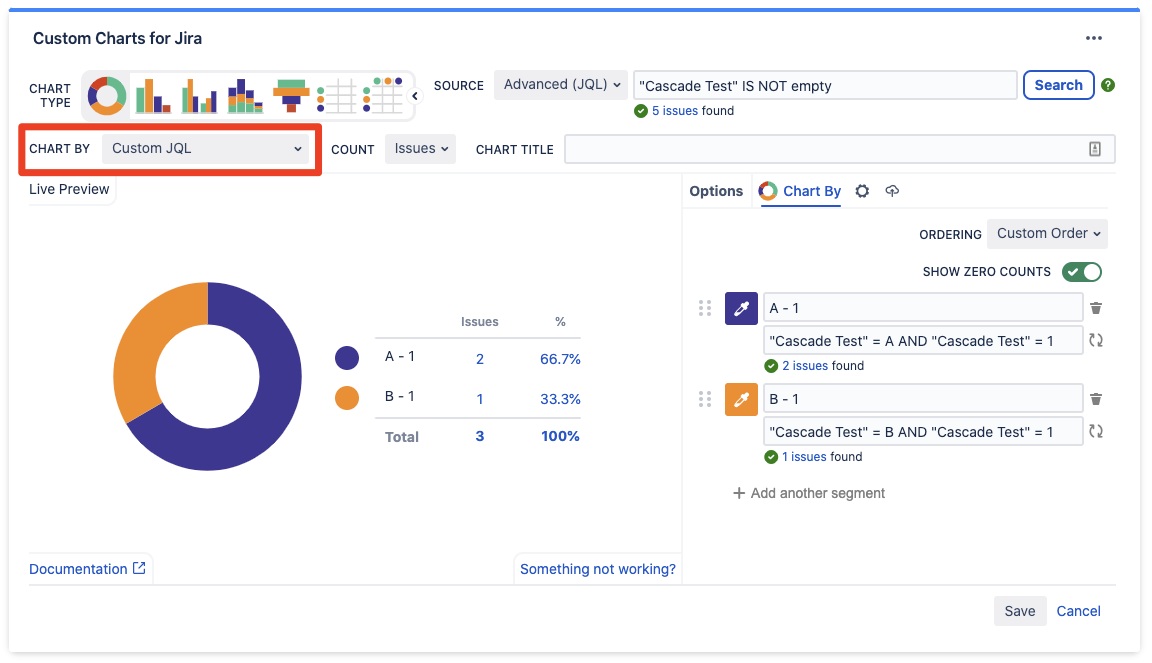
⠀
Custom Charts has identical features on Cloud, Server and Data Center.
Migrating from Confluence Server & Data Center to Confluence Cloud works seamlessly. Simply export a page, space or entire instance and import to your Confluence Cloud site. When you install the Cloud version of the Custom Jira Charts for Confluence app your charts will be configured exactly as before.
Note: Charts with User Impersonation enabled will be imported with User Impersonation turned off. This is to ensure that Custom Charts are secure by default and, therefore, charts must be edited and re-assigned an Impersonation User after importing.
Migrating dashboards with custom gadgets from Jira Server & Data Center to Jira Cloud isn’t currently supported by Atlassian. This feature is a top priority for our development team and we are actively working with Atlassian on this functionality.
- No labels