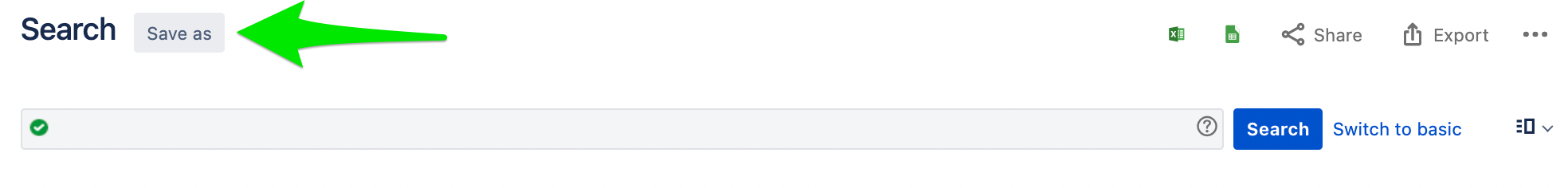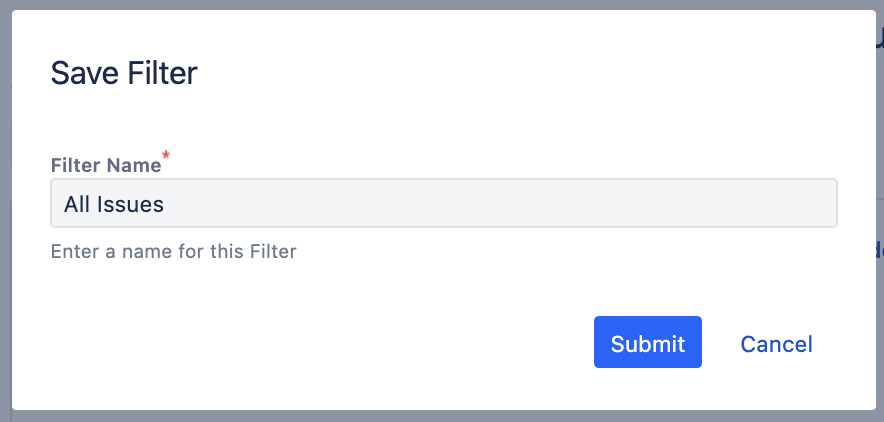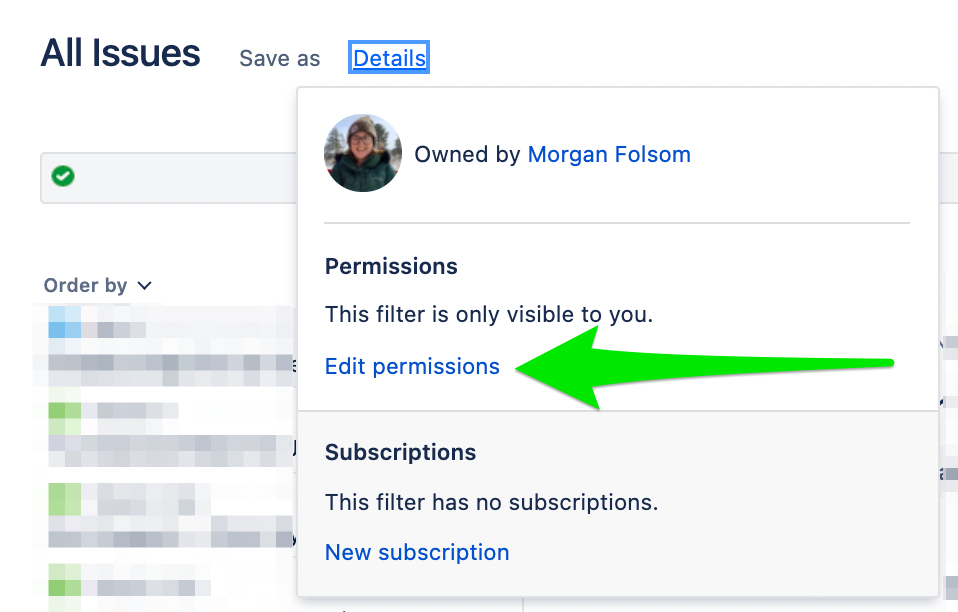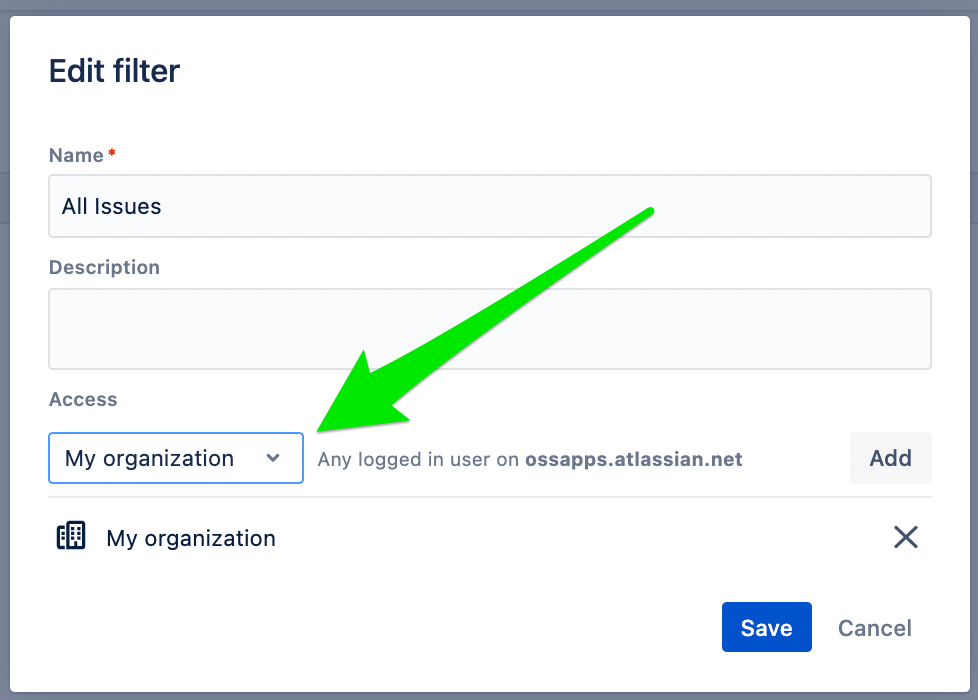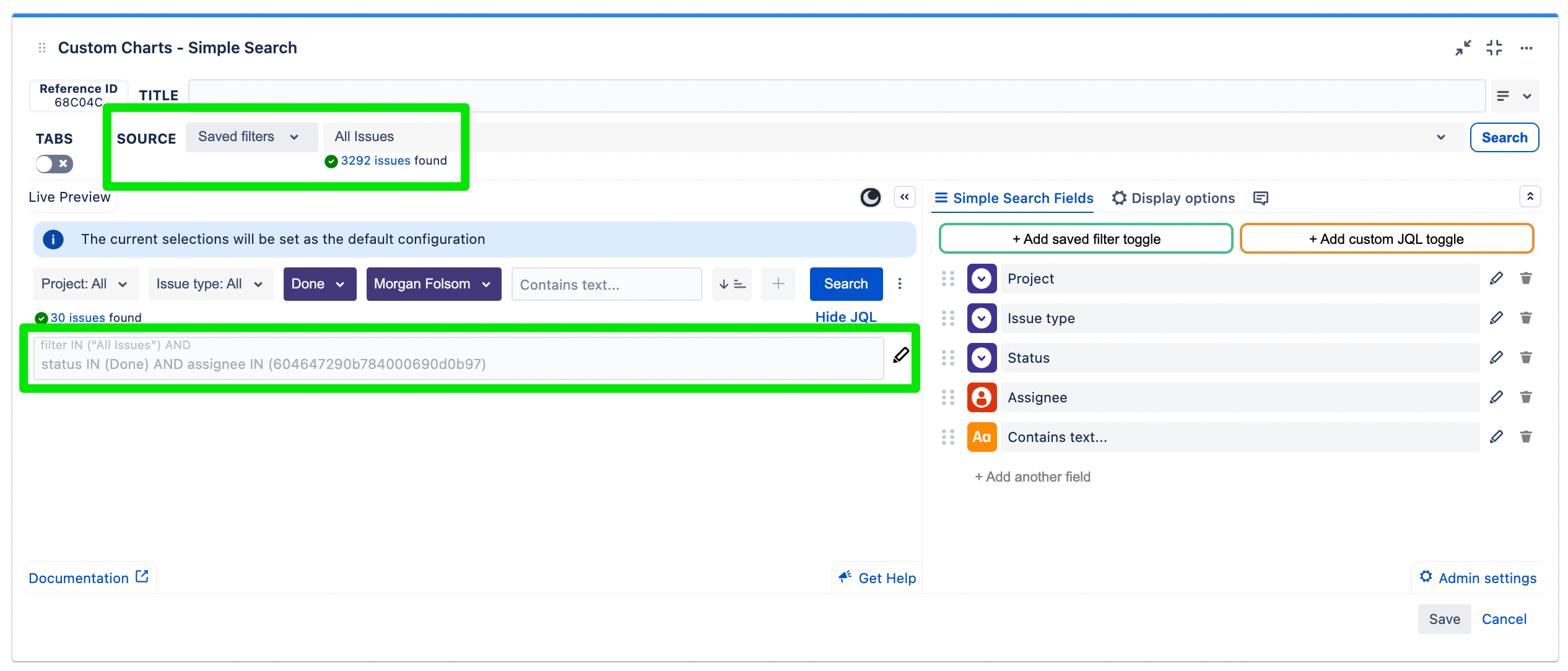...
While viewing your dashboard or Confluence page, Simple Search will not display the Source, only selections made in the Simple Search fields and preview sections.
What if I want Simple Search to look at all issues in Jira?
If you would like your Simple Search to still display all issues in Jira, instead of being filtered down, you can follow the steps below:
Create and Share an ‘All Issues’ Saved Filter
Navigate to Filters → Advanced Issue Search
Make sure the search bar is empty, and then select 'Save As'
Name the filter something like All Issues or All Jira Issues
Select ‘Details’ and then ‘Edit Permissions’ to share the filter with any user who would be viewing the dashboard
Set the Simple Search Source = All Issues Filter
Select ‘Saved Filter’ as the Source type, and then set the filter to your newly created ‘All Issues’ filter.