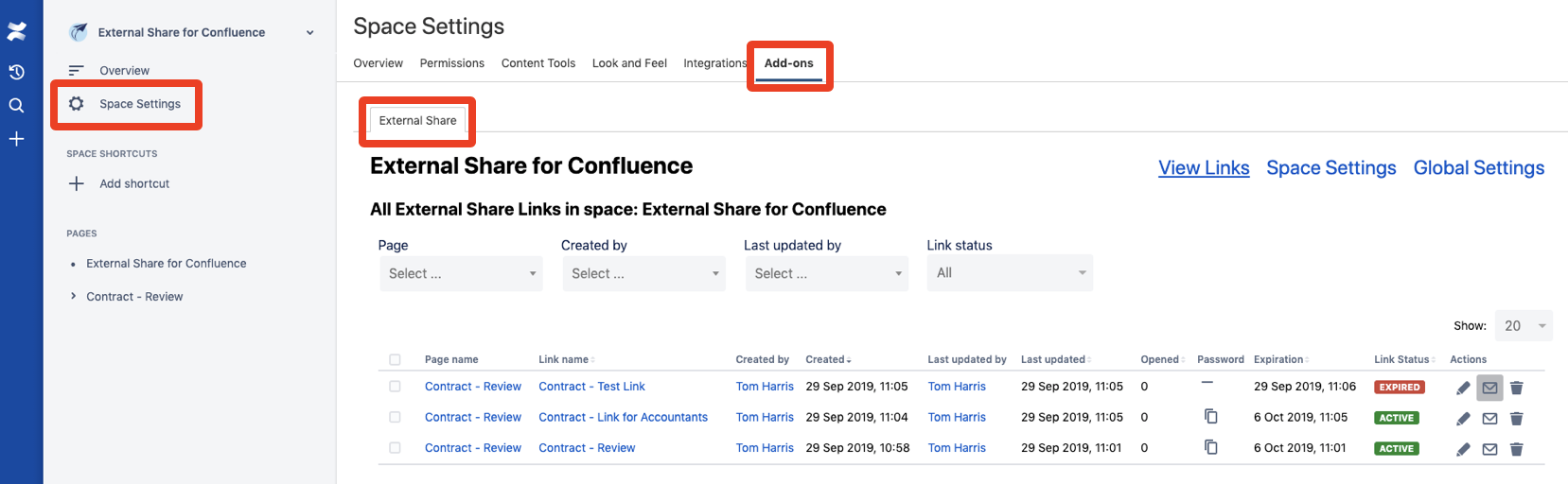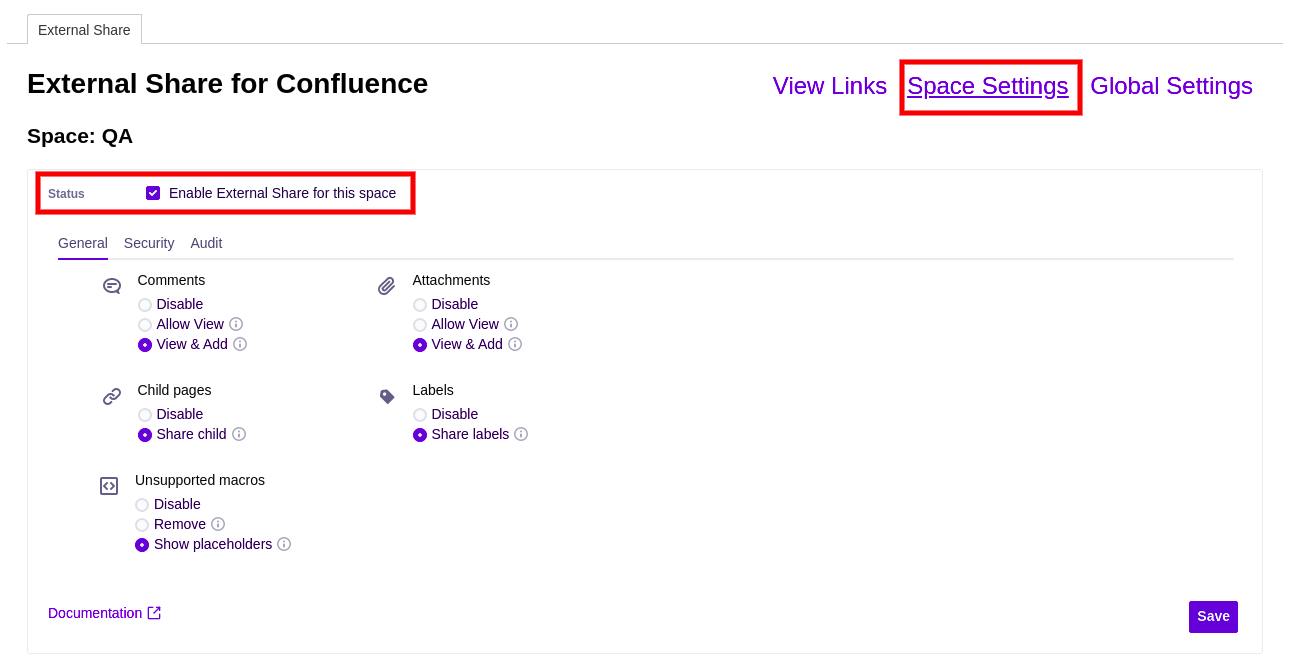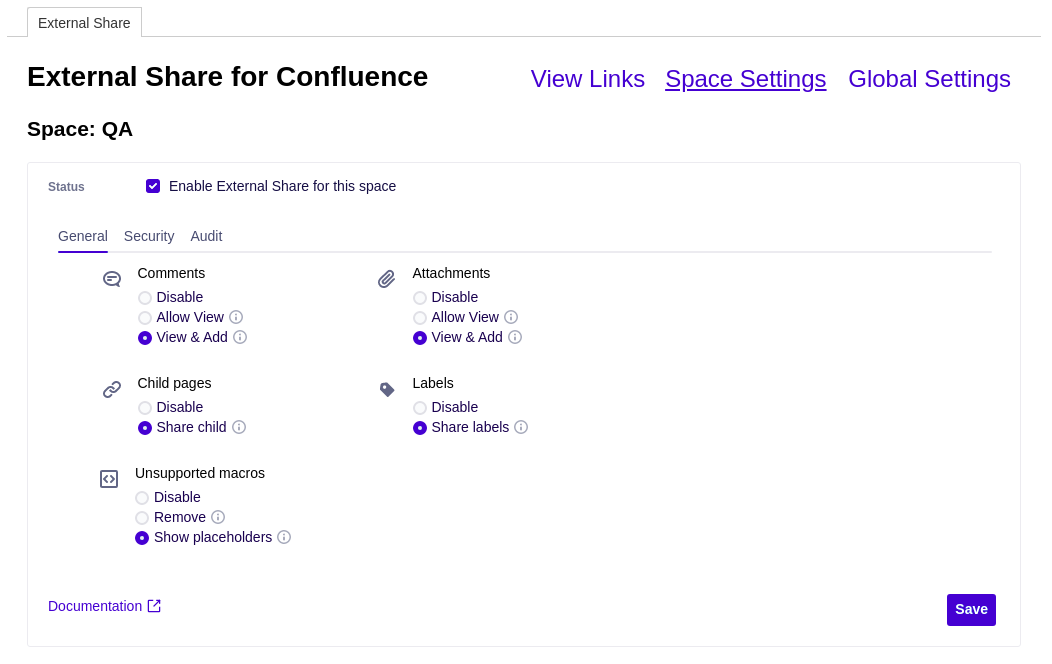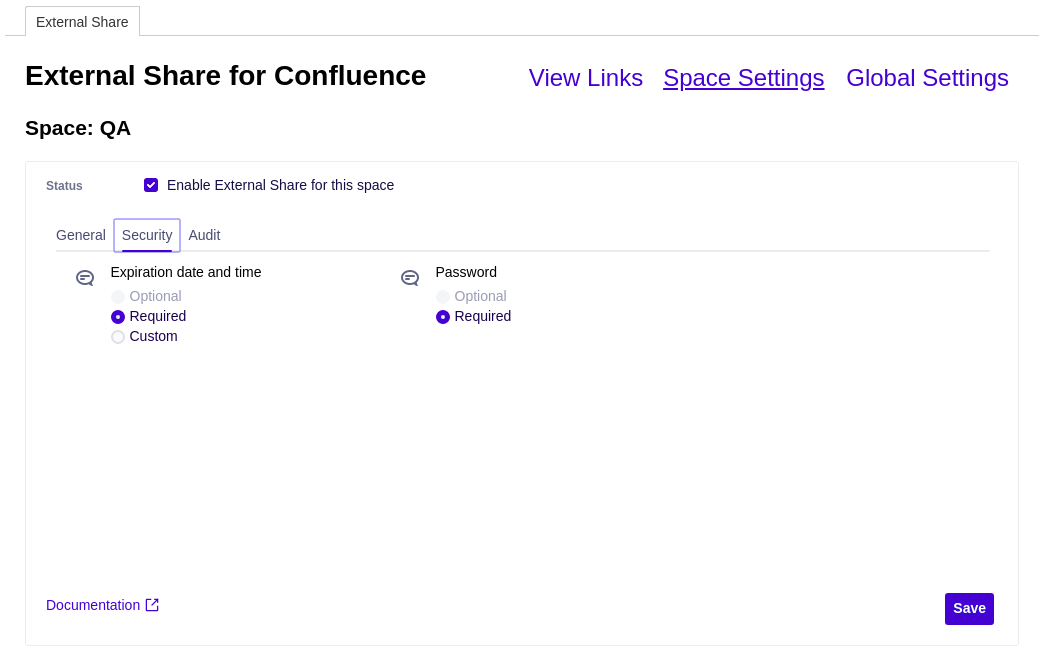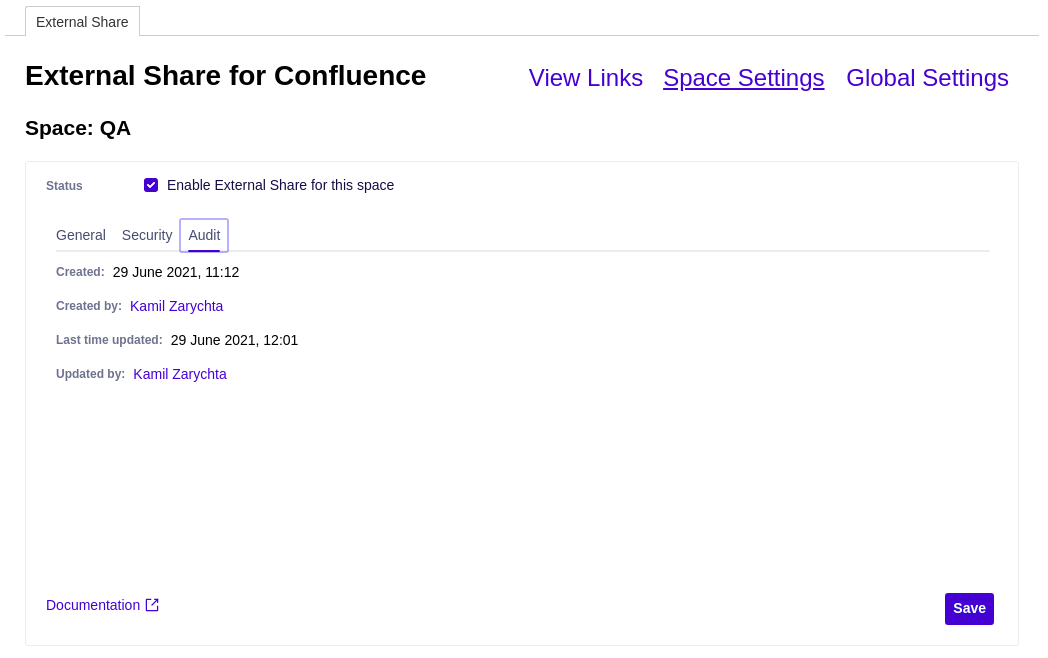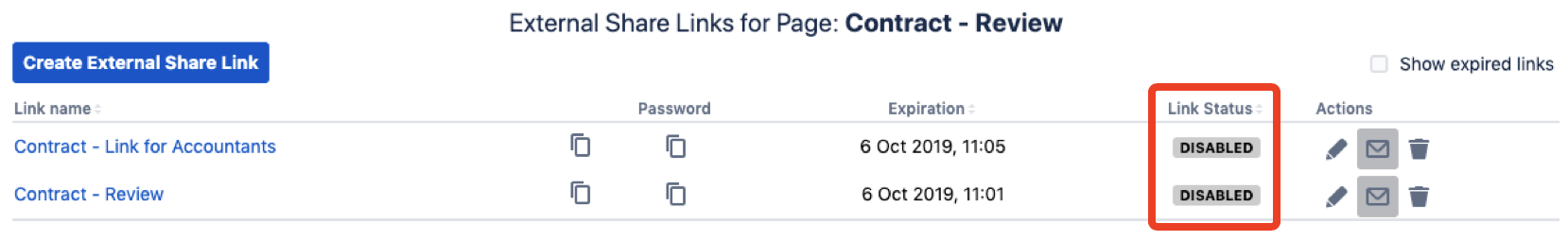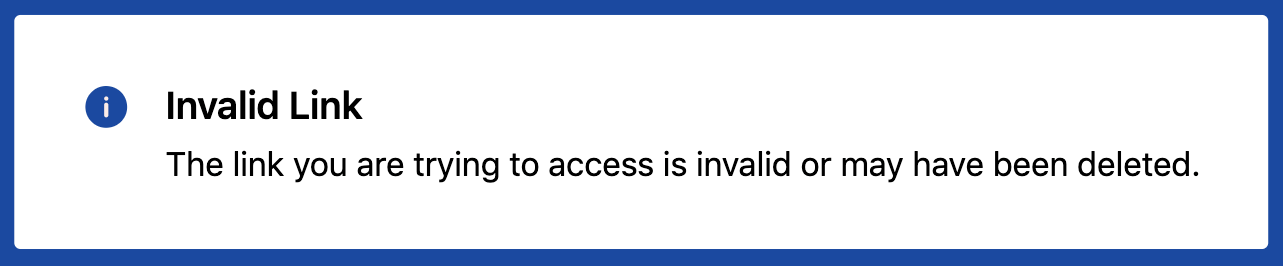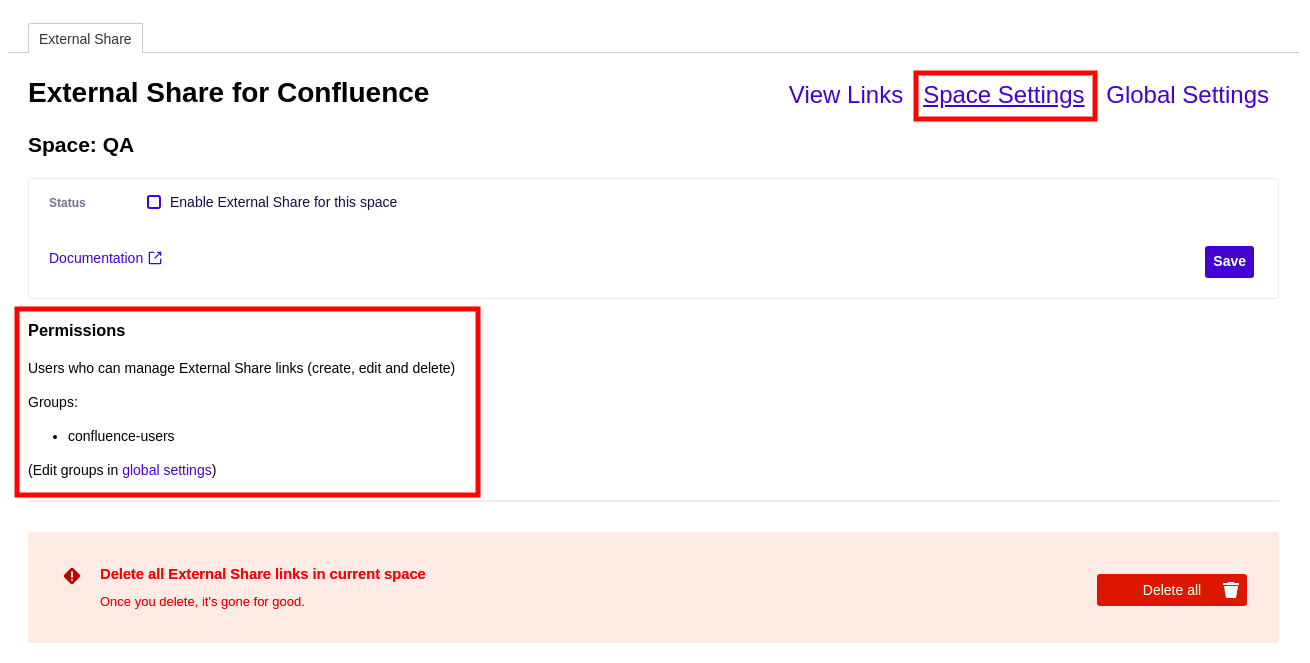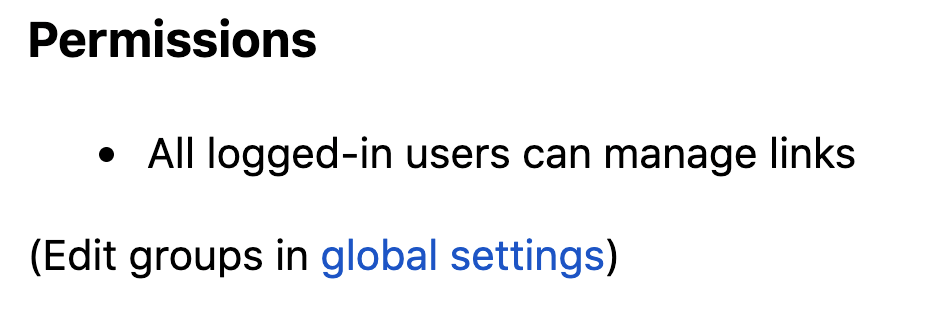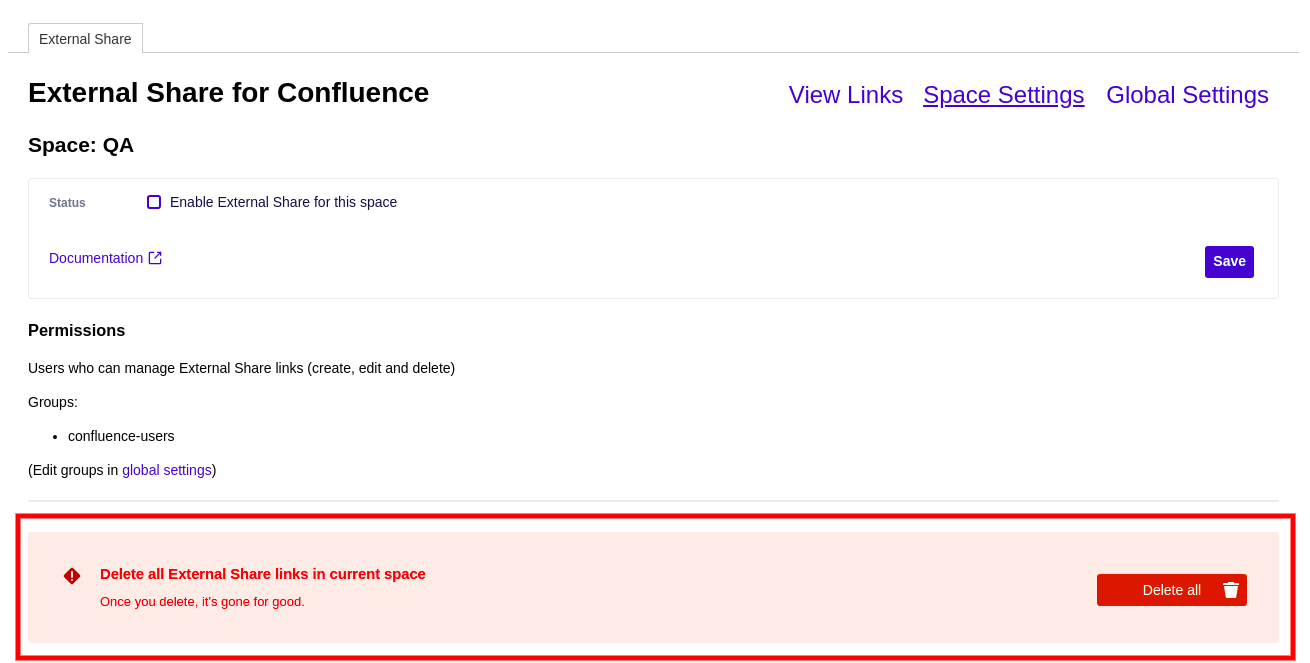Hidden_Space Settings
Space settings for External Share can be accessed through the "Space Settings" menu on a Confluence page, and are found under the "Add-ons" tab
The "View Links" page shows all links created in the current space
The "Enable External Share" setting can be used to disable all links in a particular Space
This can be very useful if you have a private Space (e.g. a HR team) that you want to make sure never generates any External Share links
In Space configuration view you can control what data will be accessible on external page.
You can toggle comments, attachments, child pages and labels.
You can control if usupported macros will be visible on shared page or if relevant placeholder information will be displayed at their position in content.
You can enforce security policy for new and updated shares, you can define if expiration and password is required.
Space configuration options
If you have existing links in a Space, when you disabled External Share, those links won't be deleted, but will be disabled:
If anyone tries to access an existing link they will see the following message:
If External Share is re-enabled for that Space, then all links will function again. This is useful if you want to quickly secure a Space, but don't want to delete all the links!
Users that can create, edit and delete External Share links are defined in Global Settings
By default, any logged-in user is able to create, edit and delete External Share links in any Space they have permission to access: