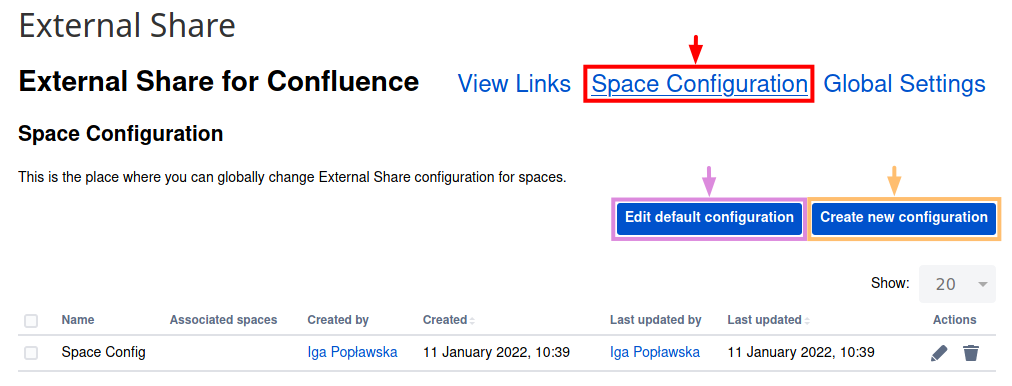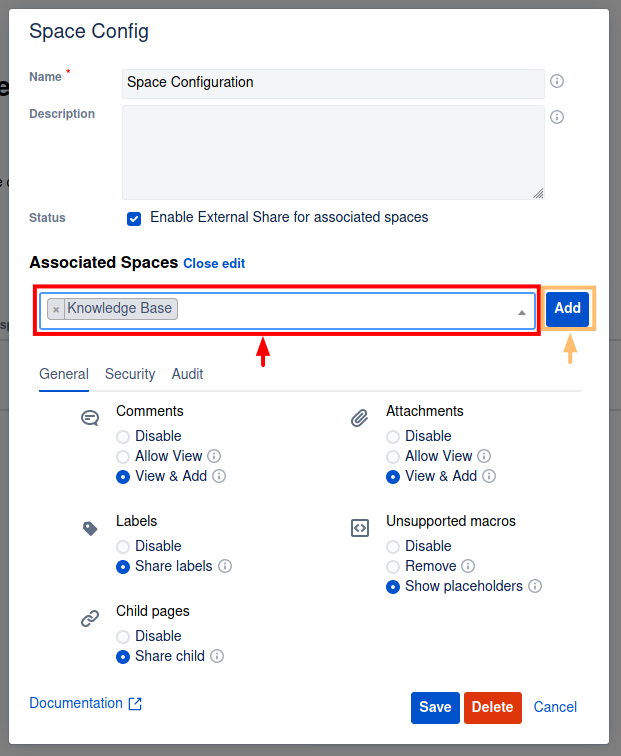1.One way to open the External Share for Confluence Global Settings :
Click the External Share button in the left menu (APPS)
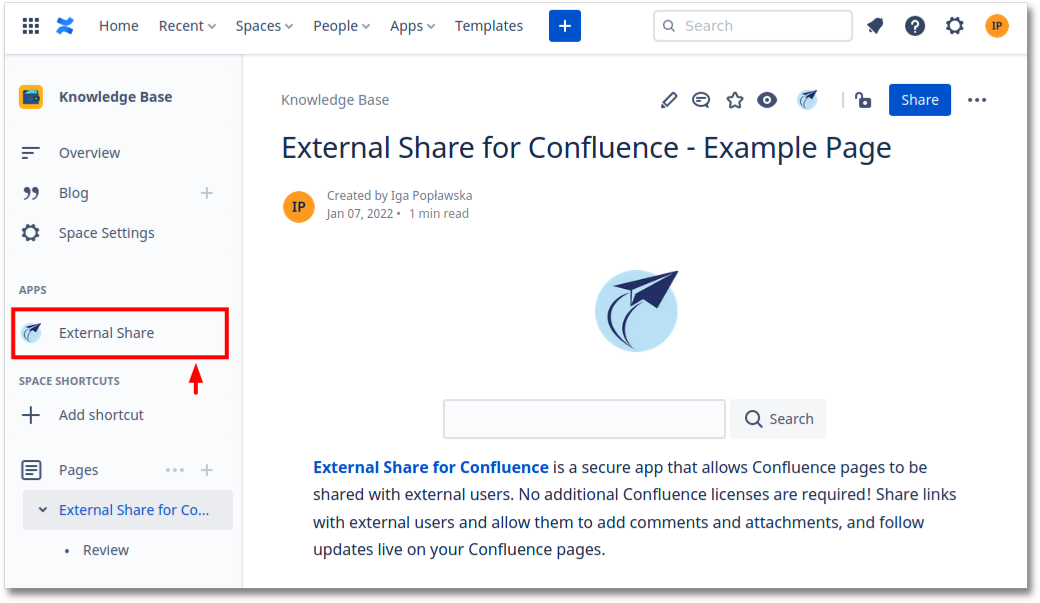
Another way to open Global Settings:
Go to Space Settings → App Links → External Share
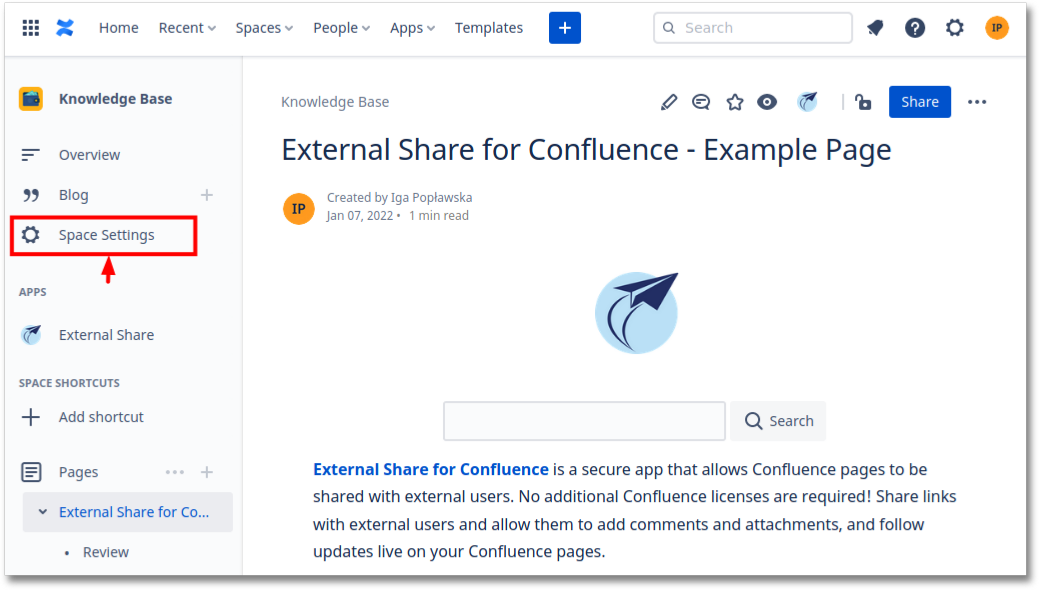

2.Click “Global Settings “
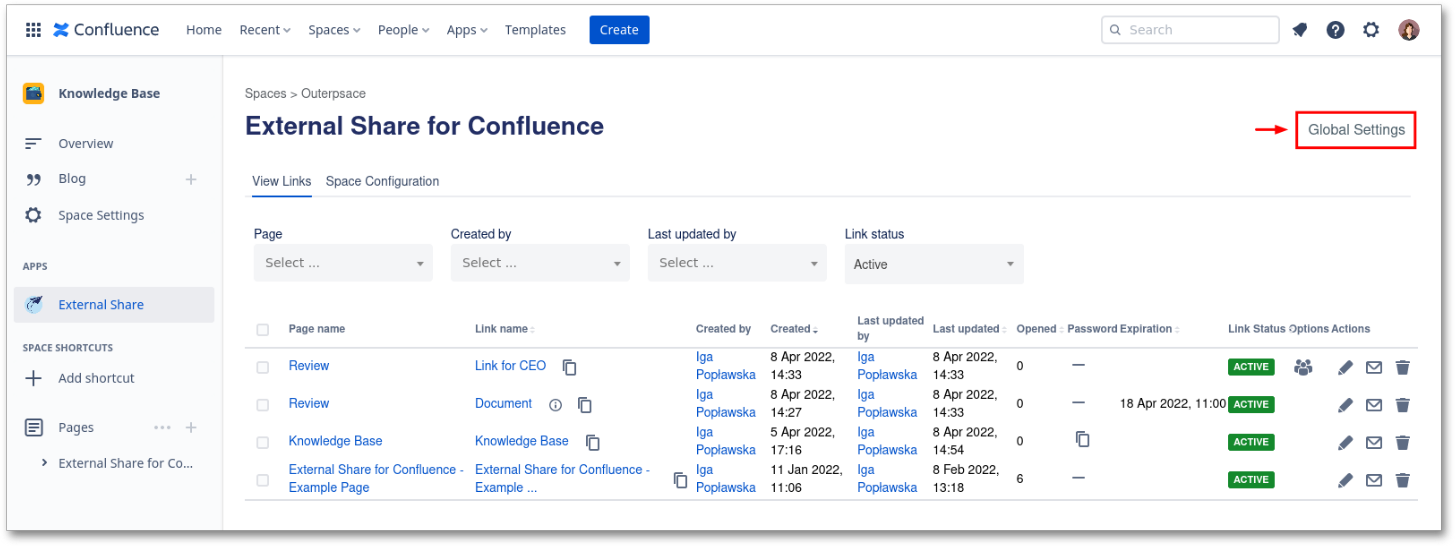
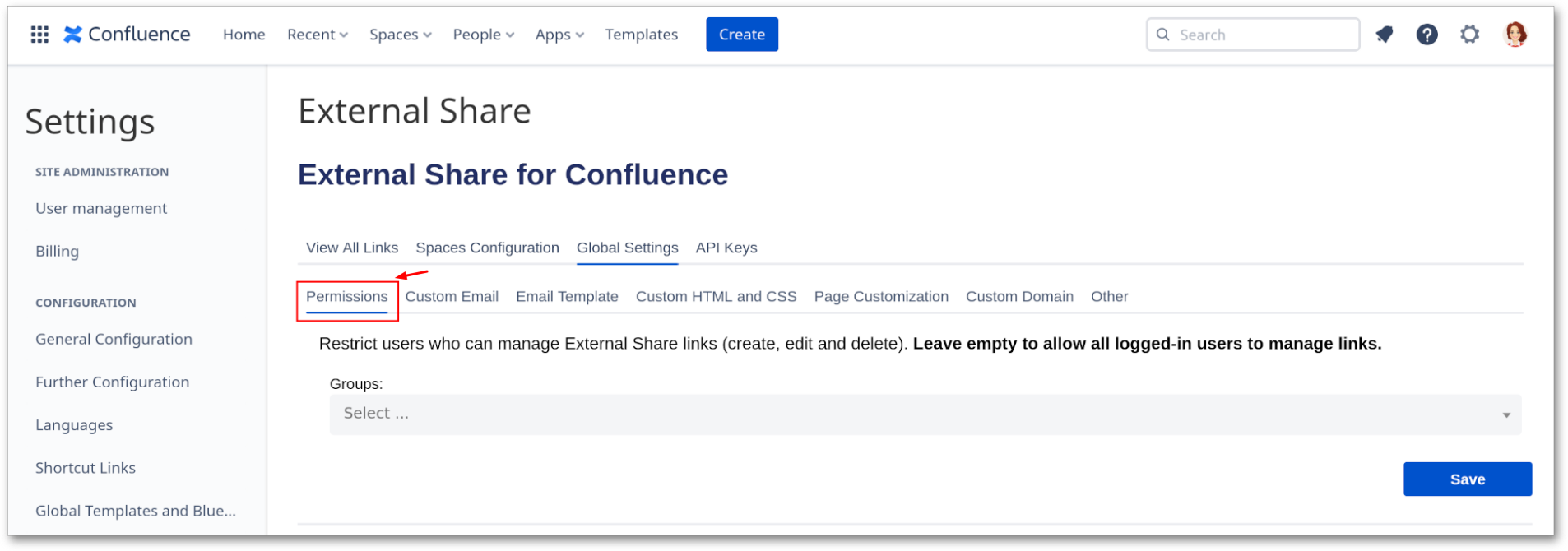
In the Permissions tab, you can restrict users that can create, edit and delete External Share links. By default, any logged-in user is able to create, edit and delete External Share links in any Space they have permission to access.
Permission access examples, if you restrict access to
group empty then all users will have access to External Share
group X then all users from group X will have access to External Share
X and group Y then all users from group X and group Y will have access to External Share
Permission access examples, if you restrict access to
group empty then all users will have access to External Share
group X then all users from group X will have access to External Share
X and group Y then all users from group X and group Y will have access to External Share
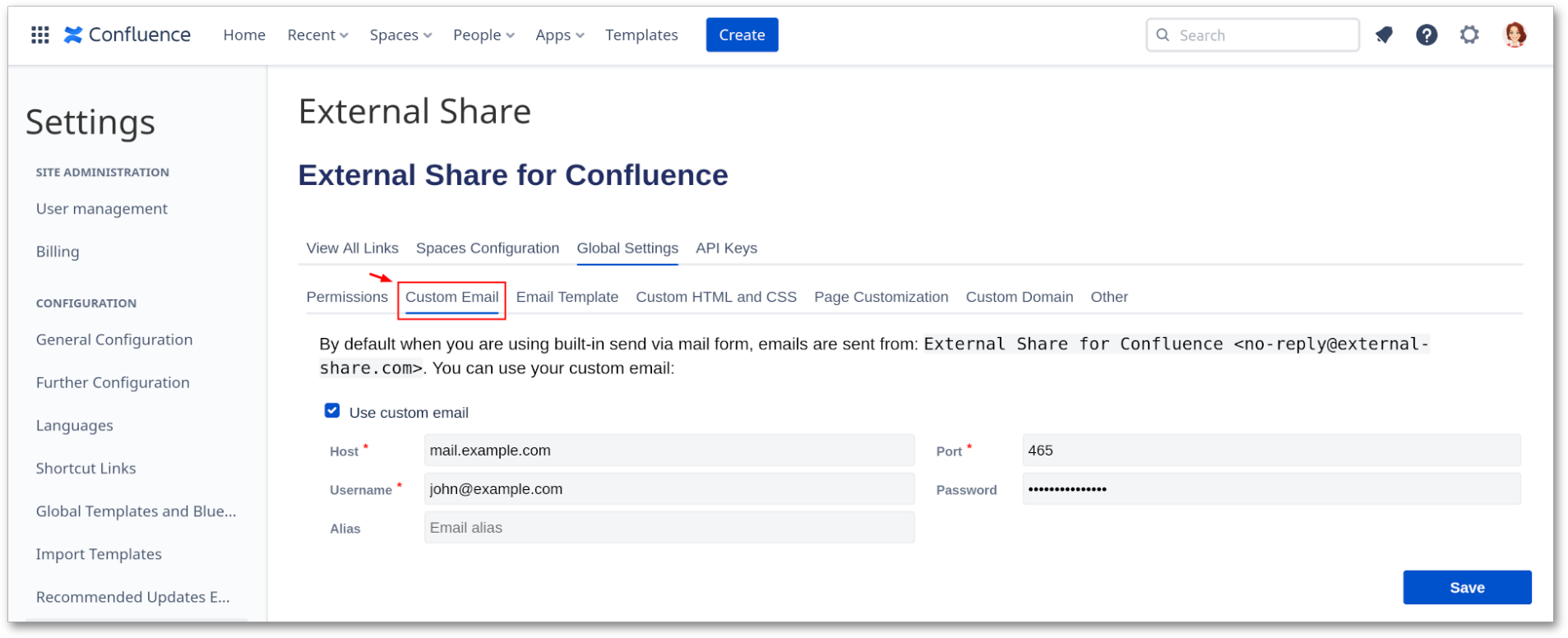
In the Custom Email tab, you can set a custom email. Emails send by build-in send via mail form will be sent from your e-mail address.
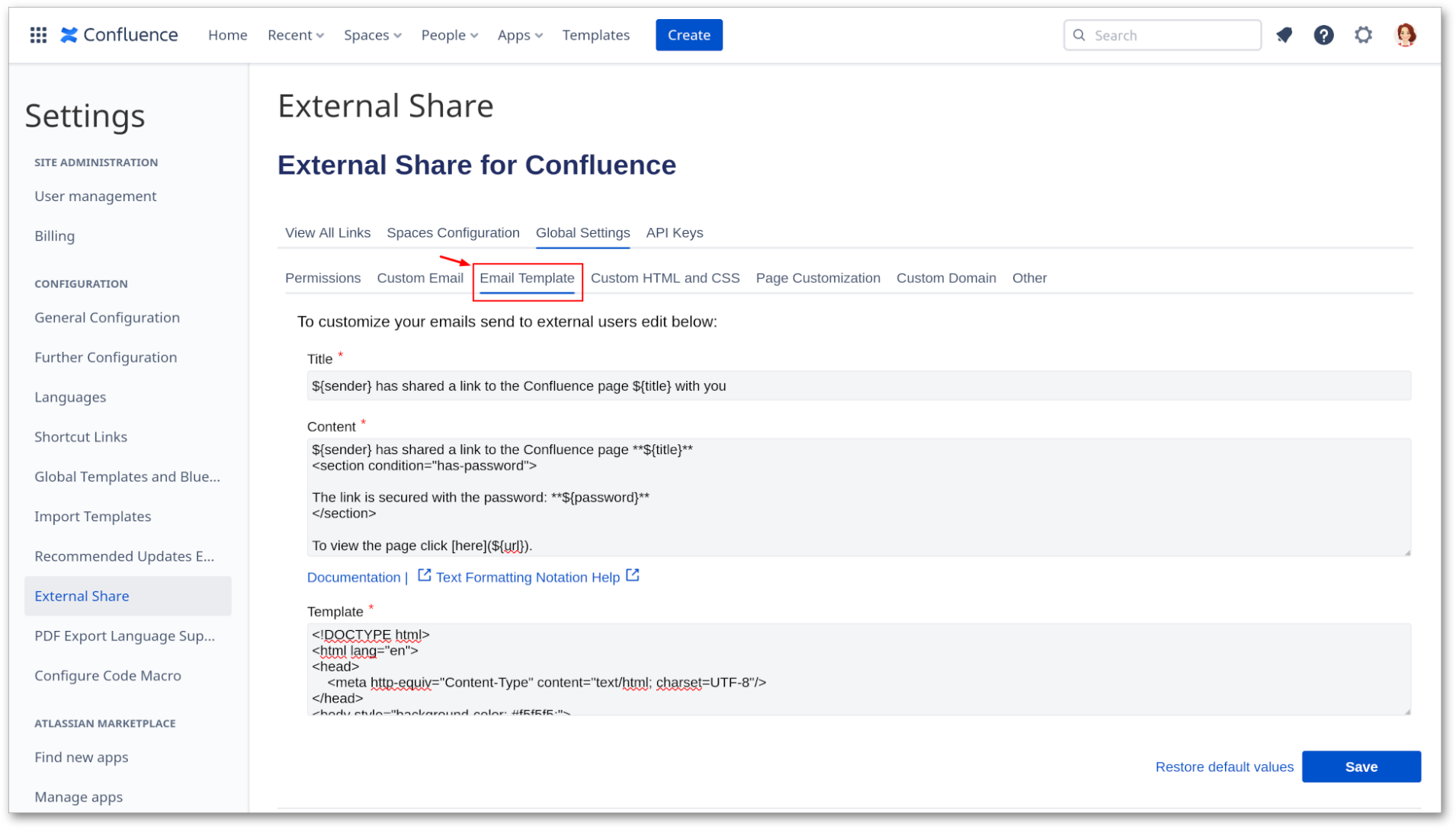
In the Email Template tab, you can customize email contents sent from External Share with your own content and layout.
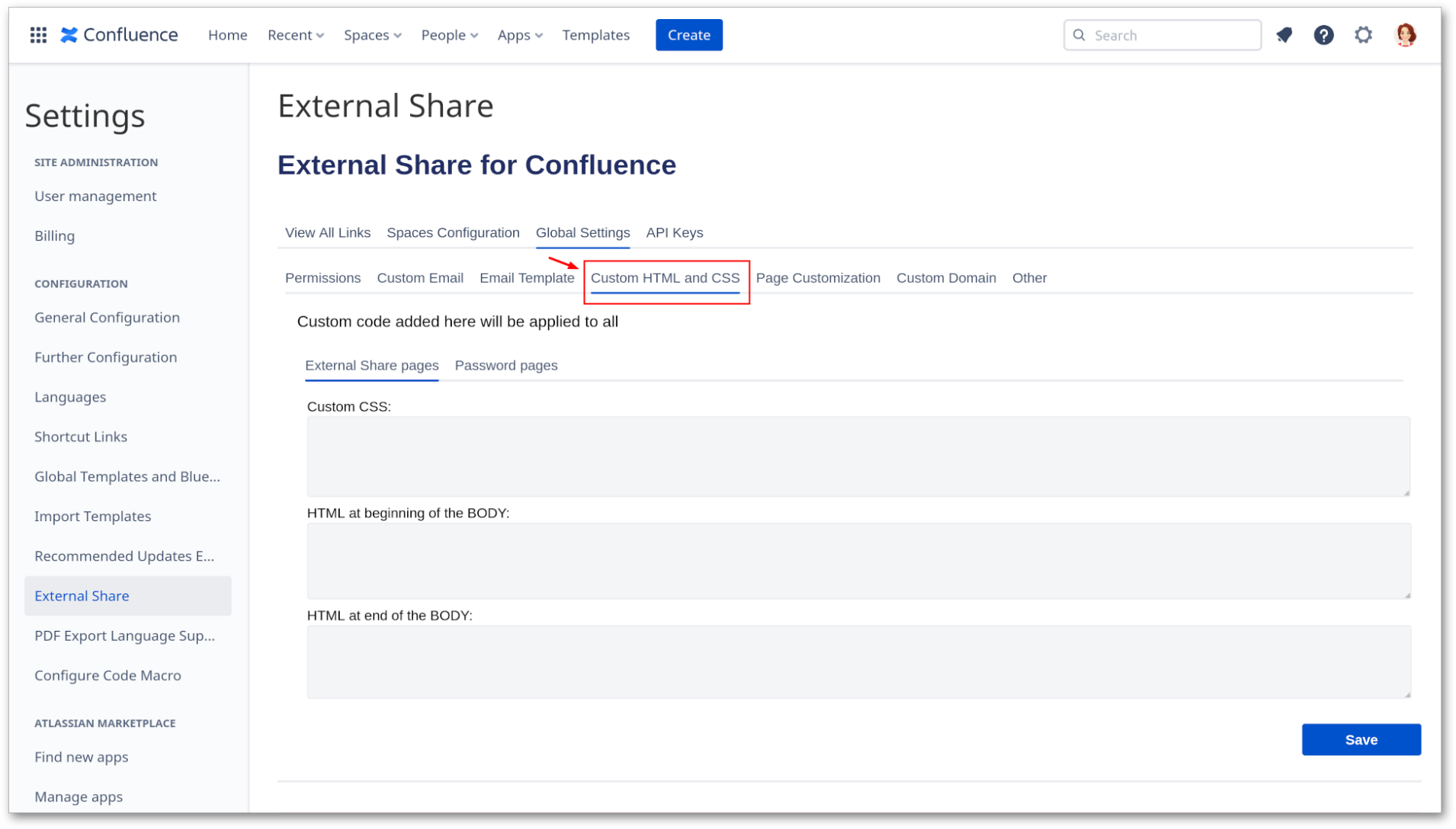
In Custom HTML and CSS you can add custom CSS and HTML to all External Share pages.
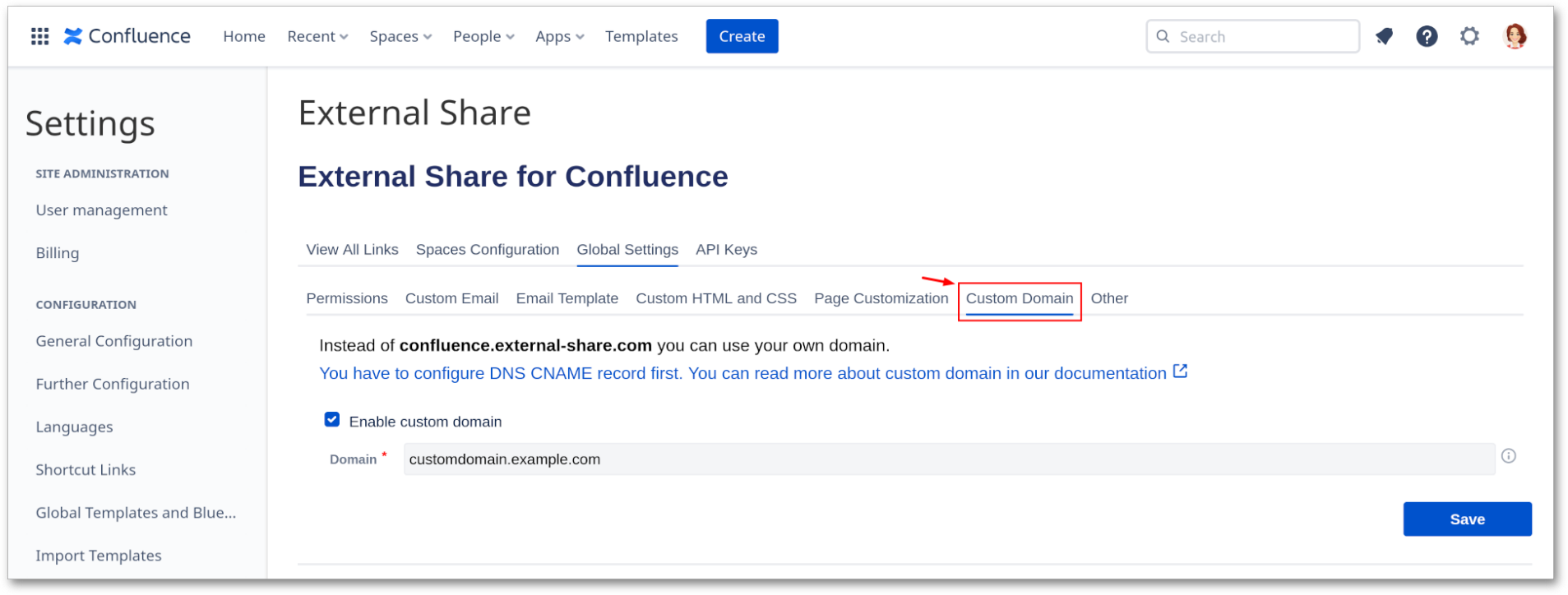
In the Custom Domain tab, you can configure a custom domain to make your shares available in your own domain.
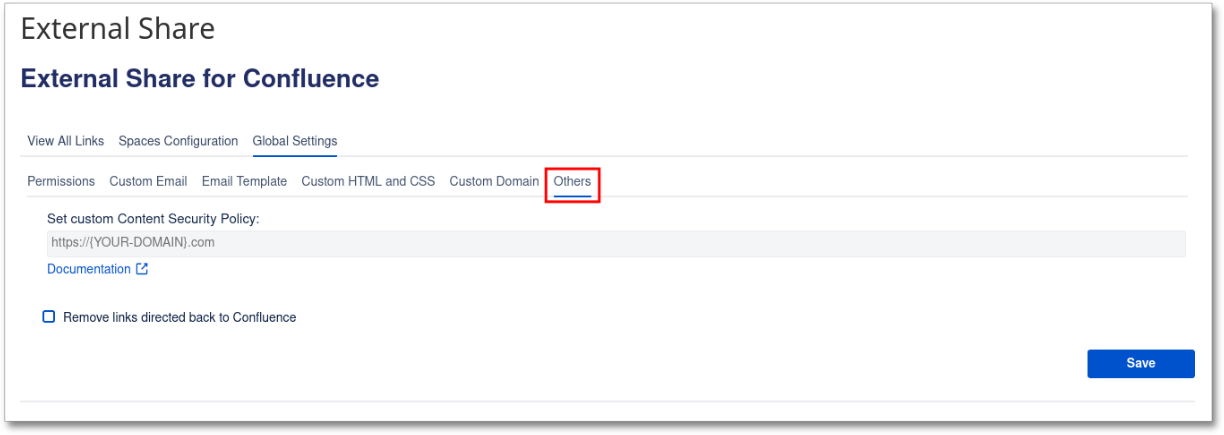
In the Others tab, you can set a custom Content Security Policy and remove links directed back to Confluence.
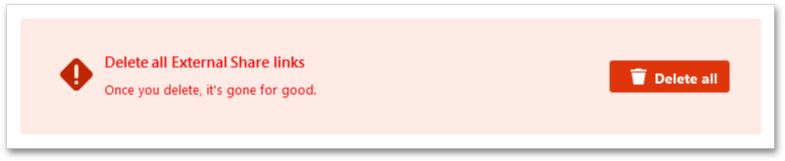
The Global Settings menu "Space Configuration" section allows you to define what data will be accessible on the external pages in all Spaces.
You can edit the default configuration (used for all spaces which are not associated with the existing configuration).