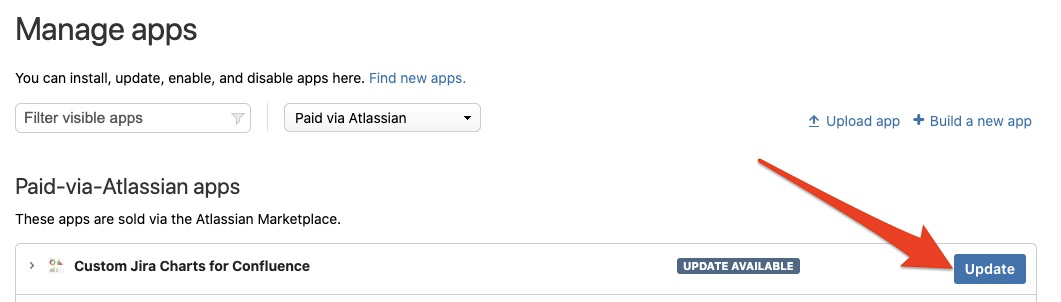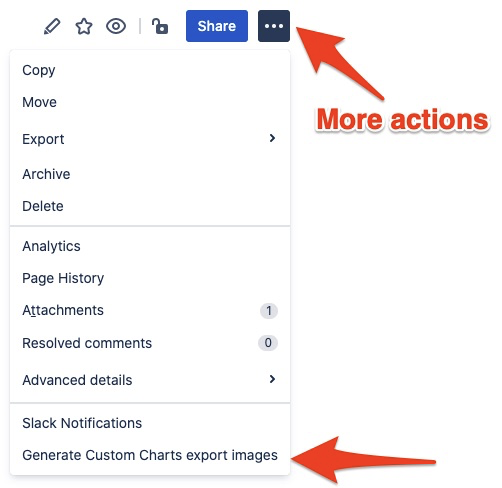| Include Page | ||||
|---|---|---|---|---|
|
| Page Tree | ||
|---|---|---|
|
| Note |
|---|
If you do not see the button "Generate Custom Charts export images" in the more actions list you will need to ask your Confluence administrator to update the app in the "Manage apps" section of Confluence. |
| Info | ||
|---|---|---|
| ||
Step 2: Publish the page then click "More actions" and select "Generate Custom Charts export images" Step 3: Export the page to PDF or Word |
...
The two problems presented (a mess of attachments and a security issue) can both be solved by a common workaround - User Impersonation
When a Custom Chart has User Impersonation enabled, everyone who views the page sees exactly the same data loaded on the chart
This removes both problems, as now this Custom Chart can save a single image of itself as an attachment to the page, which can then be used for PDF and Word exports
![]() The Custom Jira Charts for Confluence user must have Edit permissions on the page you are exporting.
The Custom Jira Charts for Confluence user must have Edit permissions on the page you are exporting.
| Include Page | ||||
|---|---|---|---|---|
|
...