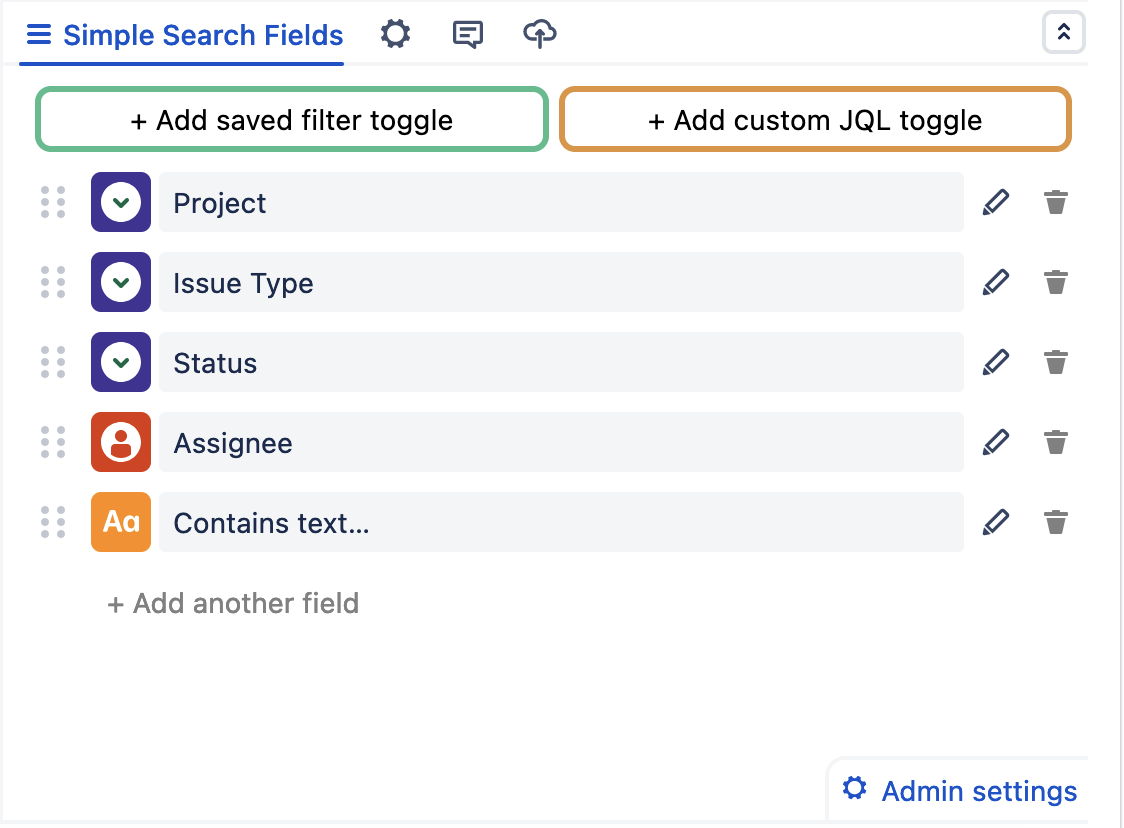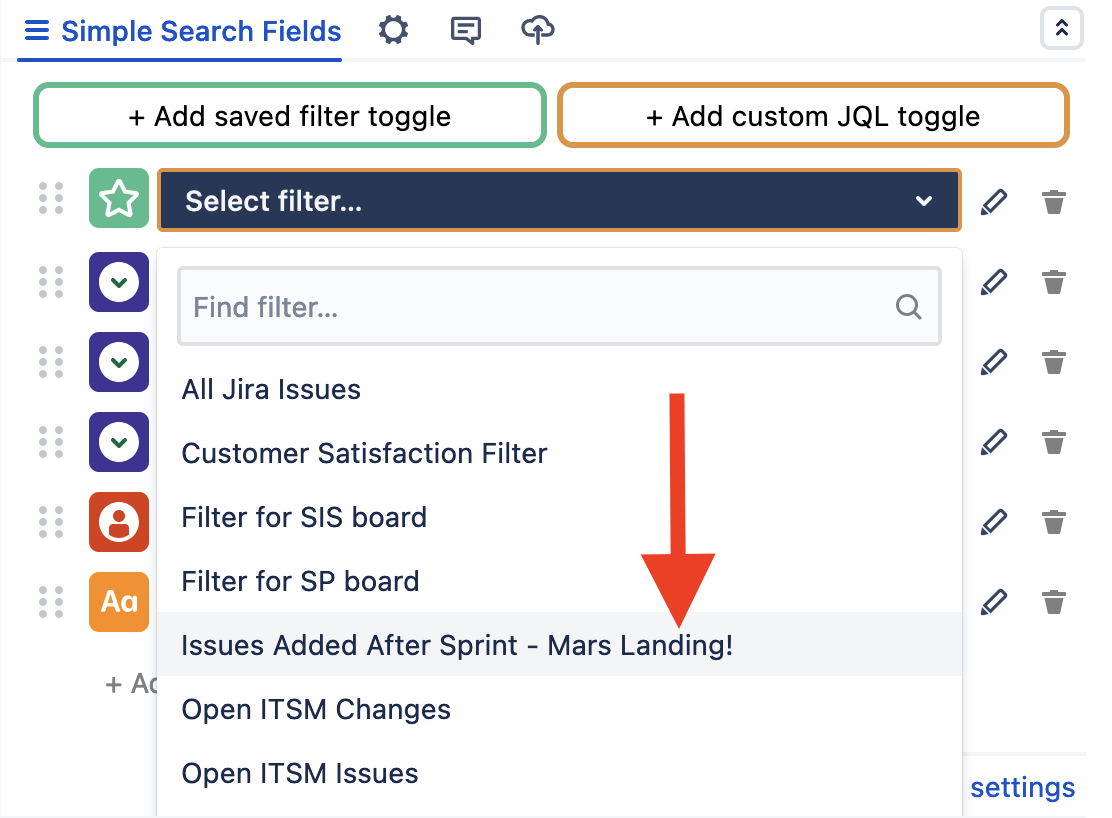Due to the infrastructure of Jira Cloud, ScriptRunner functions cannot be accessed in Jira Query Language (JQL) queries in Issue Search and Jira Dashboards directly. To use ScriptRunner functions in queries, users must use ScriptRunner’s Enhanced Search feature. Here, users create a filter with the ScriptRunner function included, then save it, allowing it to be used across the instance Jira in projects, reports, and Dashboards. You can use your filters in any Custom Charts for Jira gadgets, including Simple Search and Issue List.
To configure Enhanced Search filters, then use them in Custom Charts for Jiraour gadgets, follow the steps below.
...
In the right side of Simple Search, navigate to the Simple Search Fields section, then click + Add saved filter toggle
Click into the saved filter dropdown and select the Enhanced Search filter from the list
Click Save at the bottom right of the gadget to lock in the configuration and you’re all set!
...