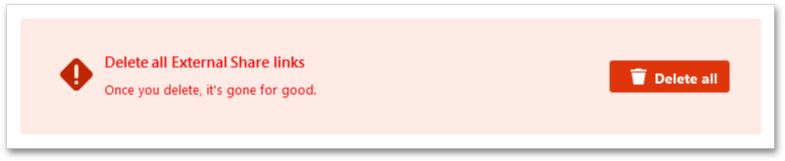1.One way to open the External Share for Confluence Global Settings :
Click the External Share button in the left menu (APPS)
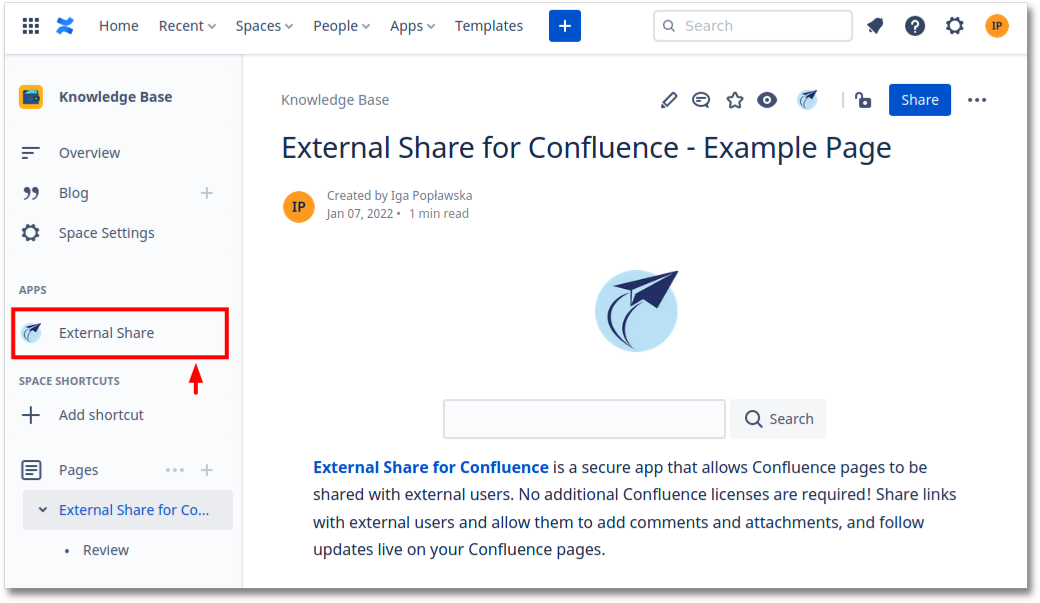
Another way to open Global Settings:
Go to Space Settings → App Links → External Share
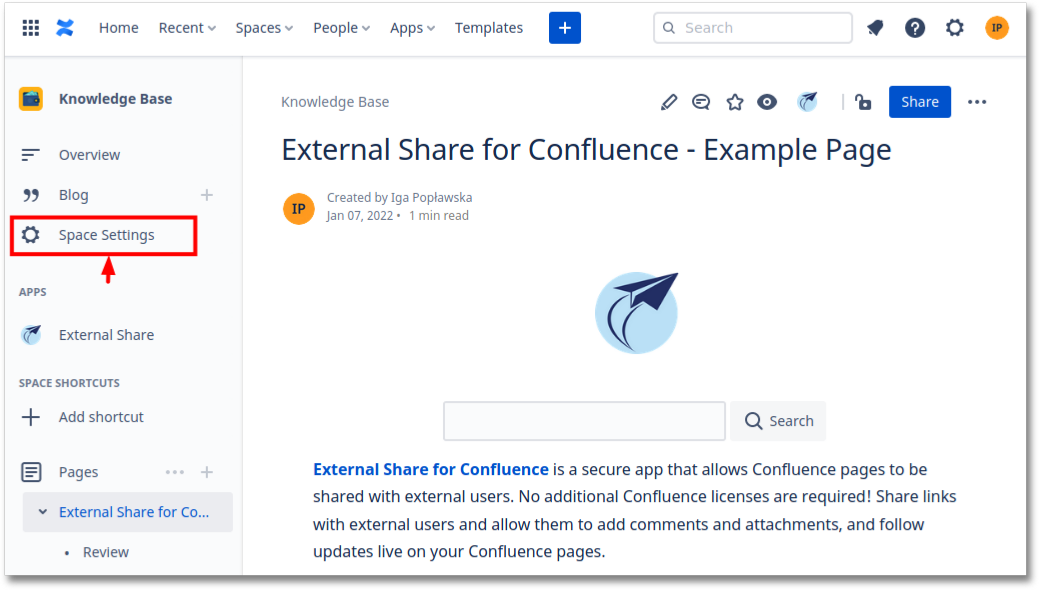

2.Click “Global Settings “
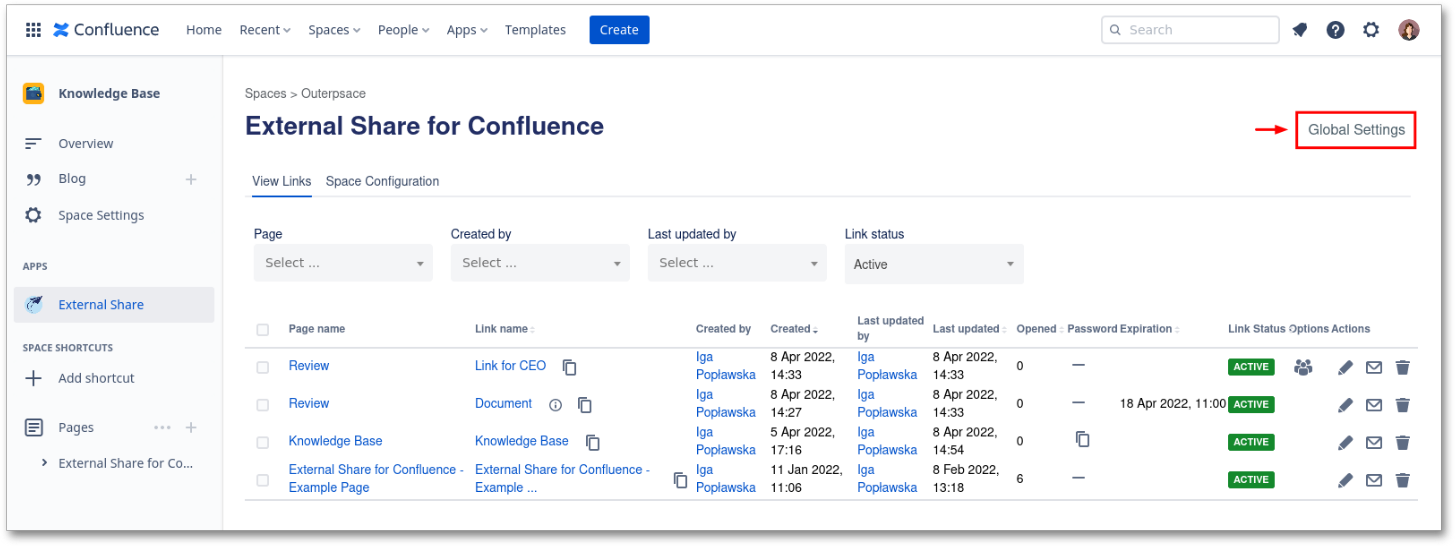
List of all links from all spaces.
In space configuration, you can globally restrict access to options available to choose from while creating a link. More information: Global Space Configuration
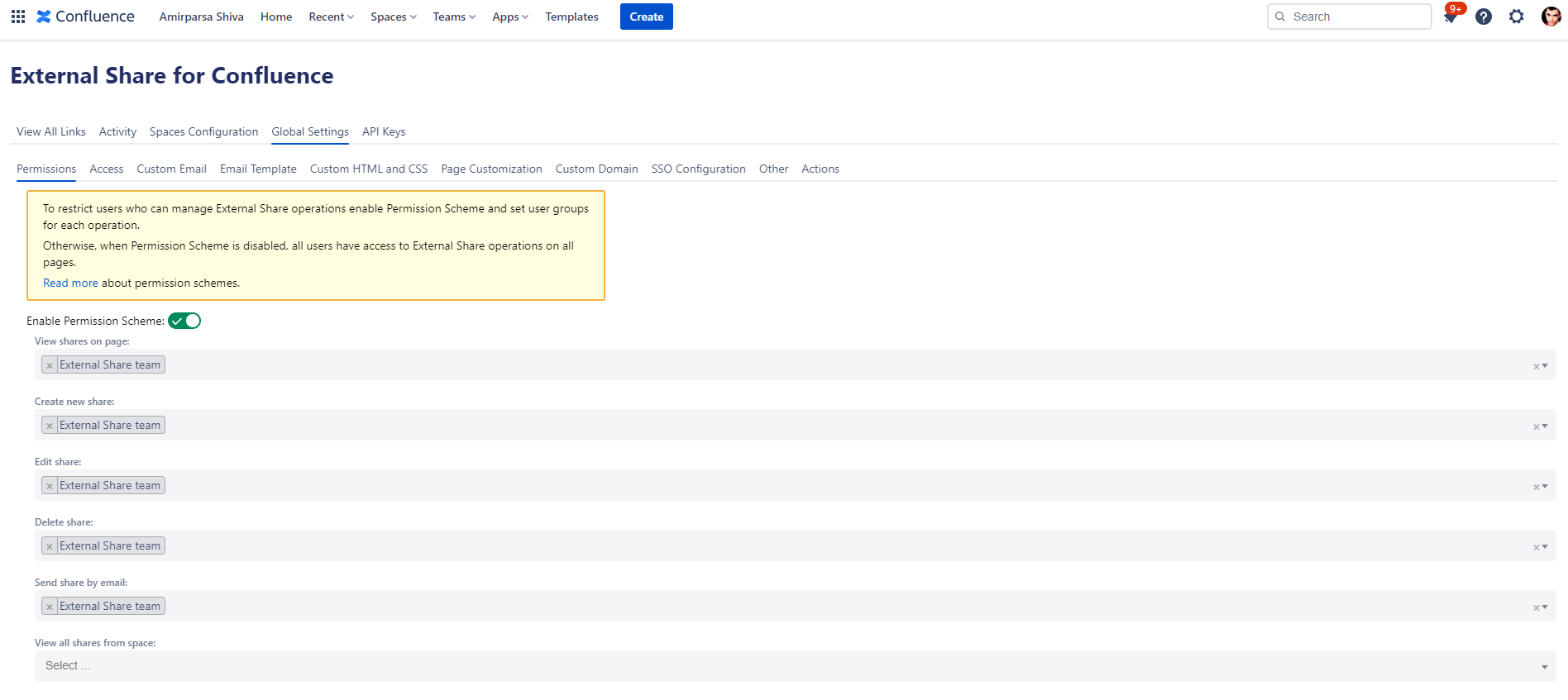
In the Permissions tab, you can restrict and grant access to users that can take the following actions,
View shares on pages
Create new shares
Edit share configuration
Delete shares
Send shares via External Share outgoing email service
View all shares from space
Each of the above mentioned permissions can be set individually using groups.
Each of the above mentioned permissions can be set individually using groups.
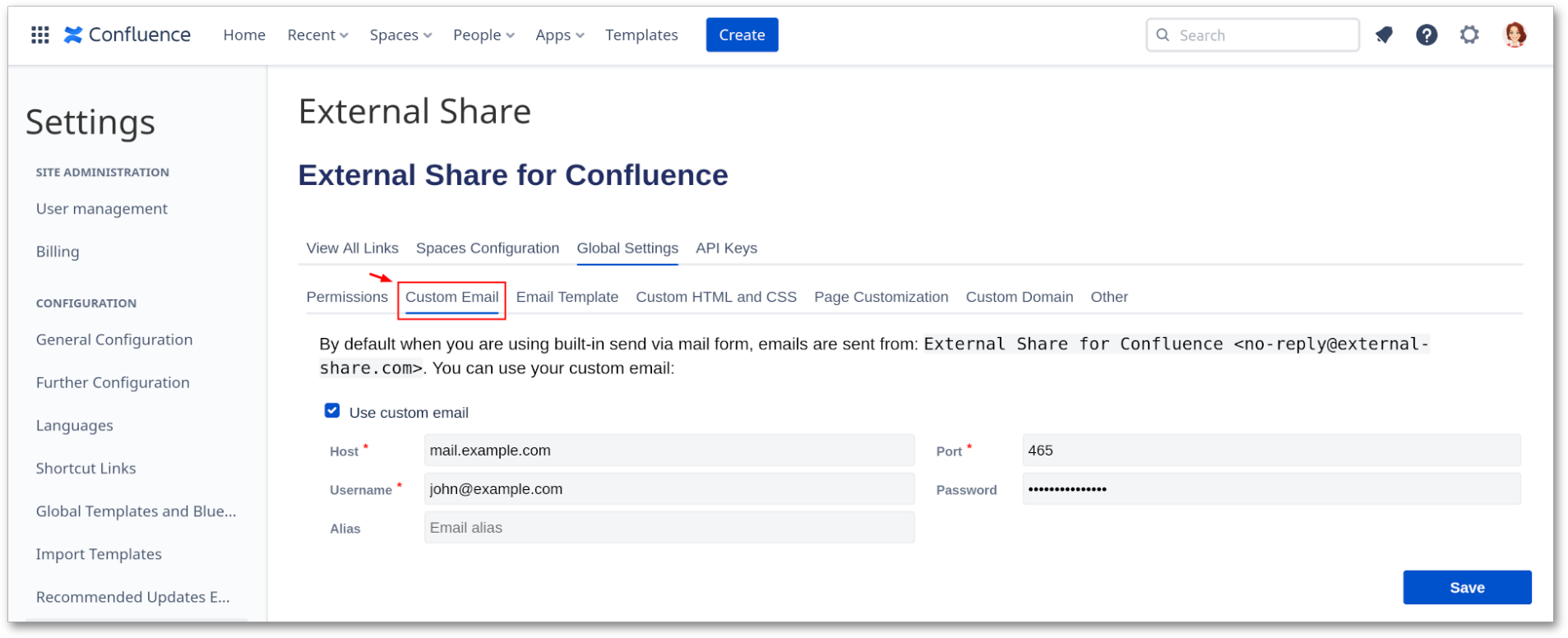
In the Custom Email tab, you can set a custom email. Emails send by build-in send via mail form will be sent from your e-mail address.
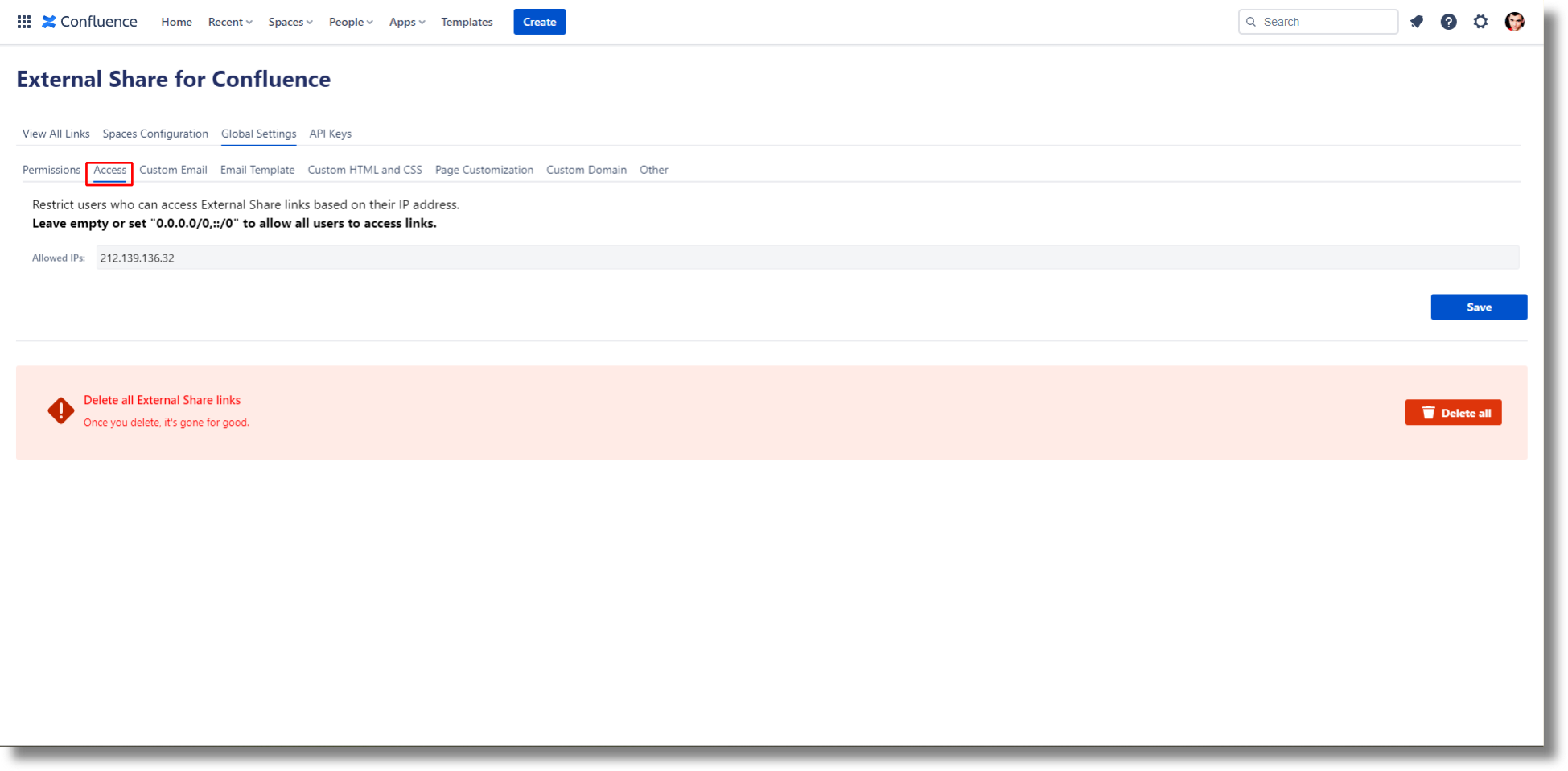
In the Access tab, you can you can limit the access of external share users depending on their IP addresses.
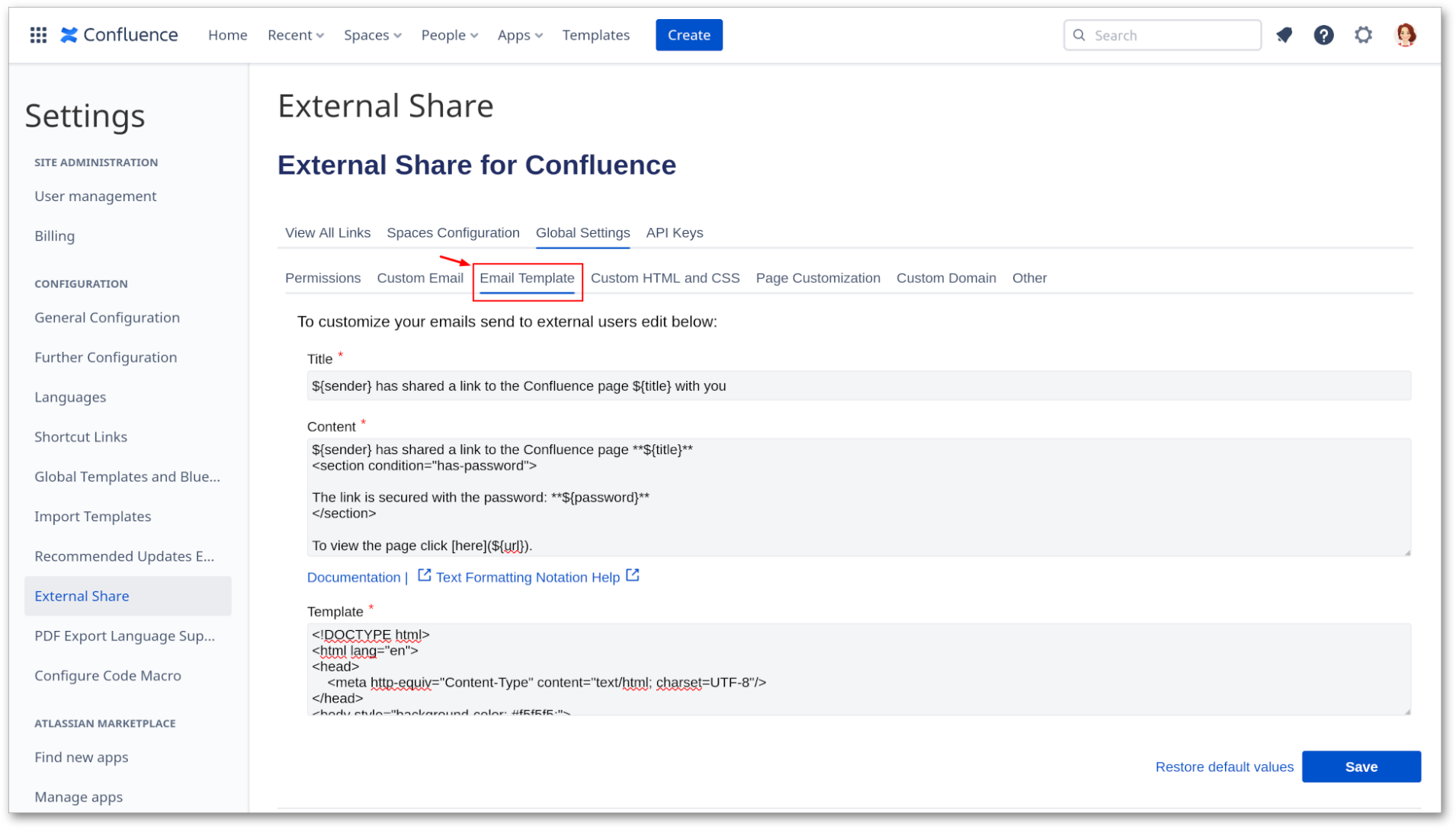
In the Email Template tab, you can customize email contents sent from External Share with your own content and layout.
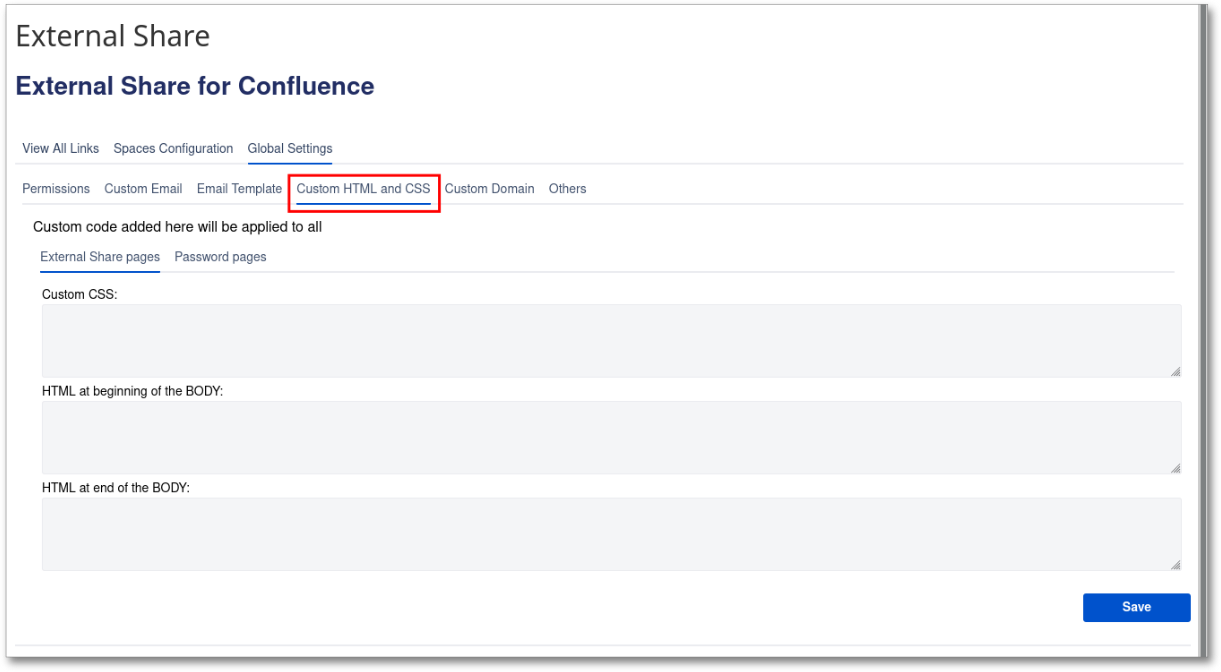
In the Custom HTML and CSS tab, you can add custom CSS and HTML to all External Share pages.
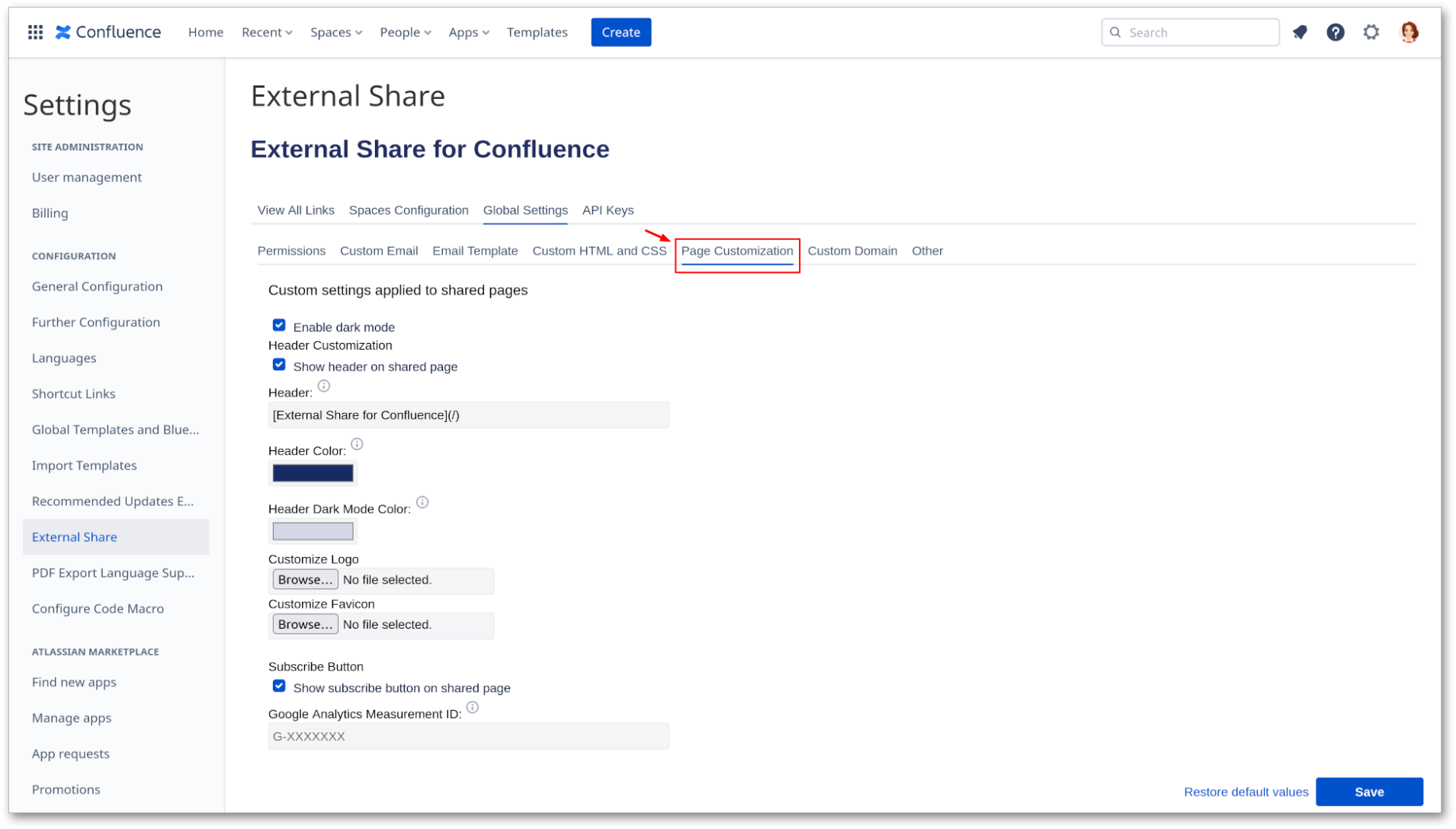
In the “Page Customization” tab, you can customize shared pages: disable dark mode, add a custom header, change its colour and hide it, hide subscribe button, add a custom logo, favicon and Google Analytics Measurement ID.
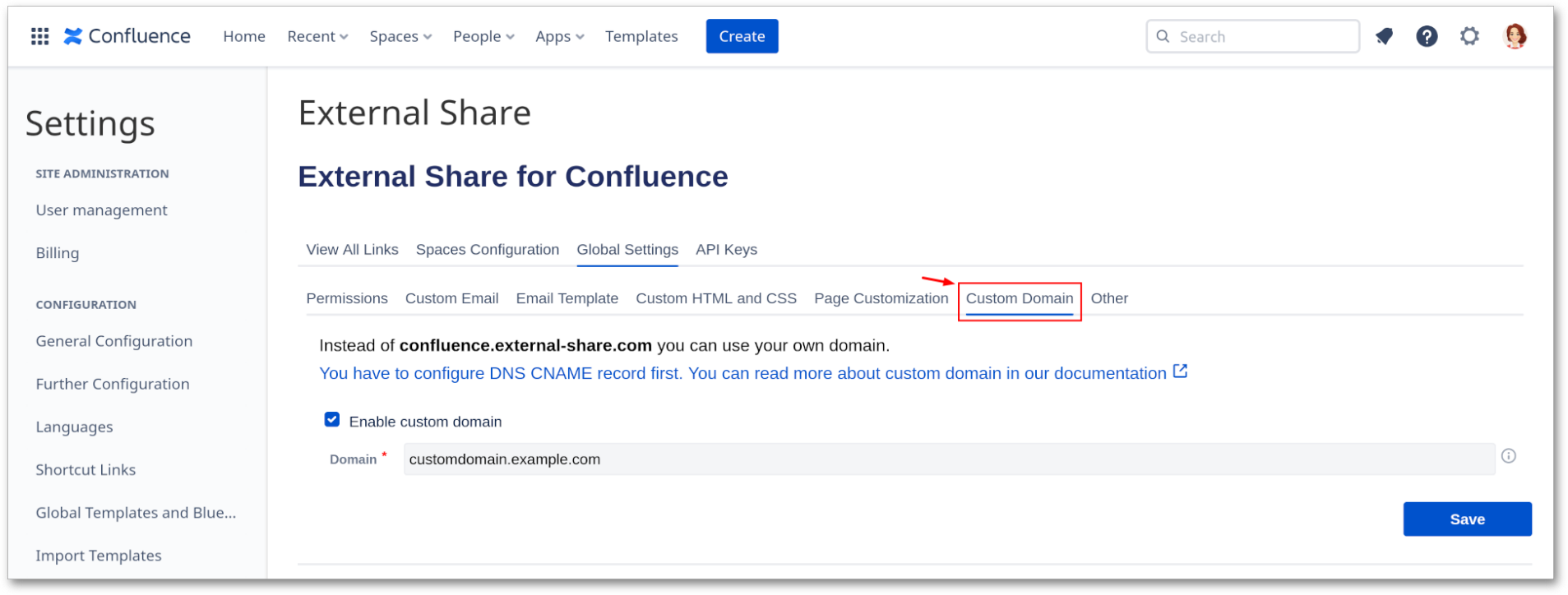
In the Custom Domain tab, you can configure a custom domain to make your shares available in your own domain.
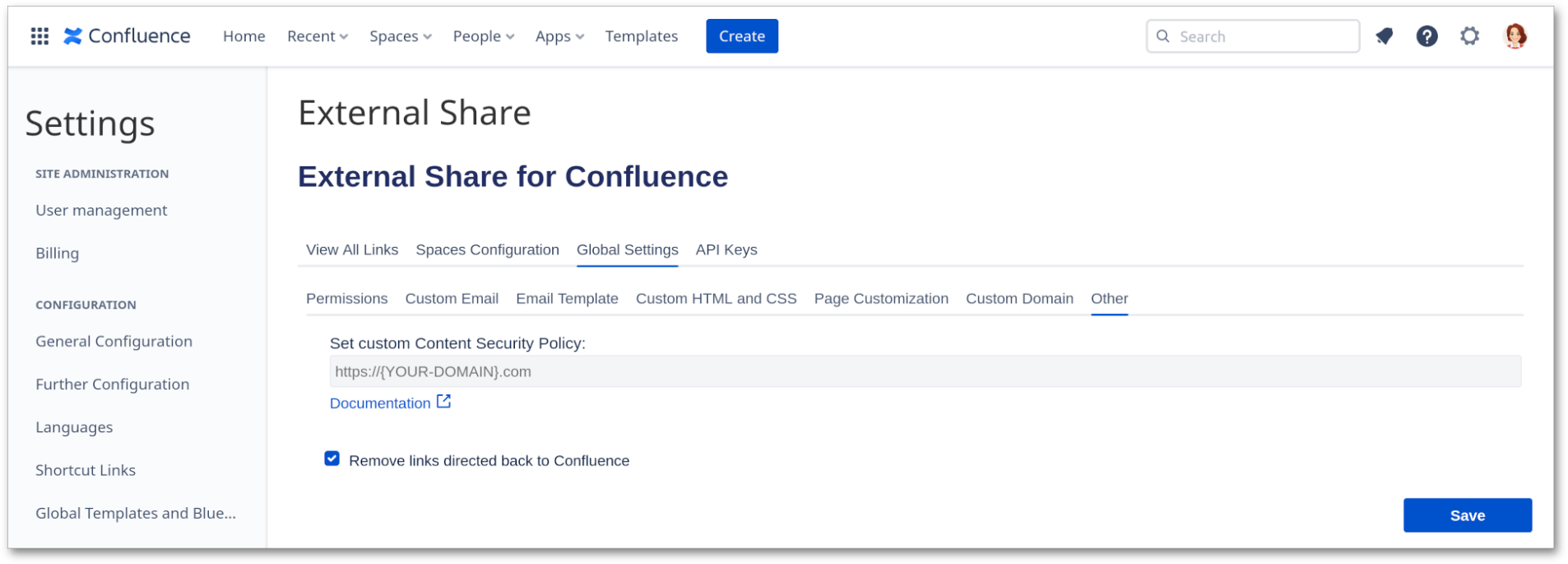
In the Other tab, you can set a custom Content Security Policy and remove links directed back to Confluence.