You can customize email contents send from External Share with own content and layout.
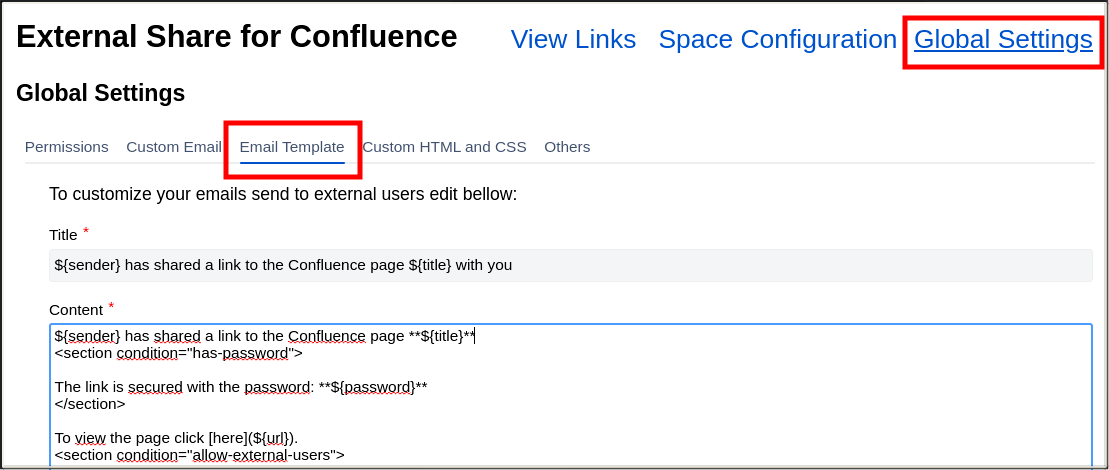
Email title, content and template are filled with default values.
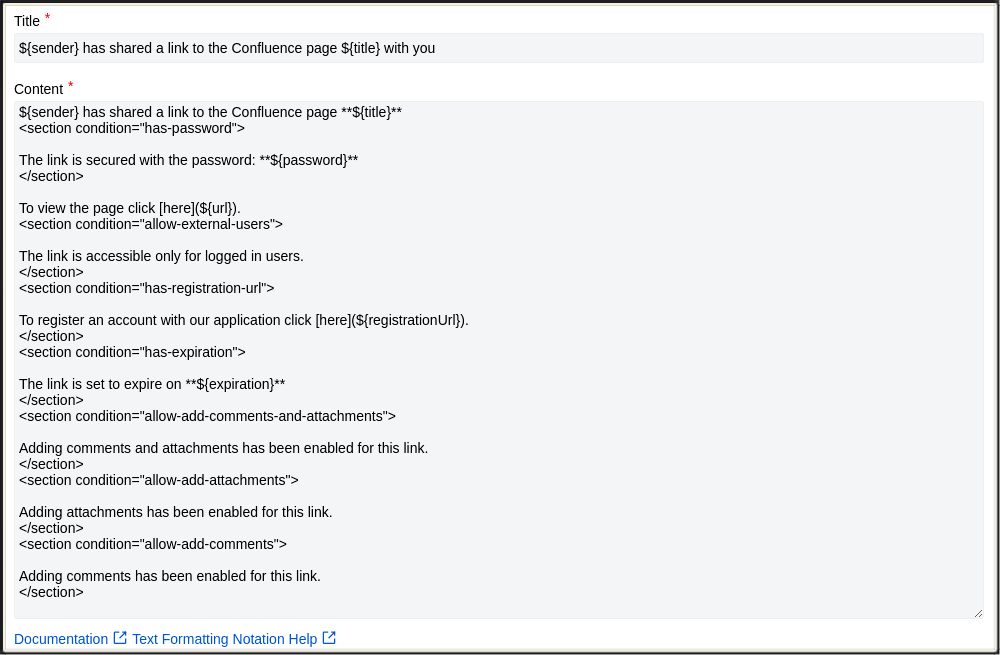
Title and content contains keywords which are replaced with the following values when the email form is displayed in context of selected share:
${sender} - user sending the message,
${title} - title of page,
${password} - optional password used to protect shared link,
${url} - unique shared link url address,
${registrationUrl} - link to registration url, used when ‘Selected Users' is filled, added when email is send to user who didn’t confirmed their account yet,
${expiration} - optional expiration date of shared link.
Content field contains conditional sections
<section condition=”some-condition”>some text</section> |
which allows you to modify the email message.
A section contains of a start tag ‘<section condition=”some-condition”>' with required condition attribute, text value and end tag '</section>’.
All sections must be correctly opened, closed and containt condition attribute.
When the email form is displayed in context of selected share all sections for which conditions are not met are removed.
For sections with condition that are met their text value content is added to the message body.
Bellow you can find all valid section conditions and explanations when they are met:
has-password - shared link is secured with password,
allow-external-users - 'Selected Users' added on share,
has-registration-url - 'Selected Users' added on share,
has-expiration - expiration date is set on share,
allow-add-comments-and-attachments - both ‘View comments' and 'View attachments’ options checked,
allow-add-attachments - only 'View attachments’ option checked,
allow-add-comments - only 'View comments’ option checked.
You can use markdown to modify Content value, more informations about that could be find here.
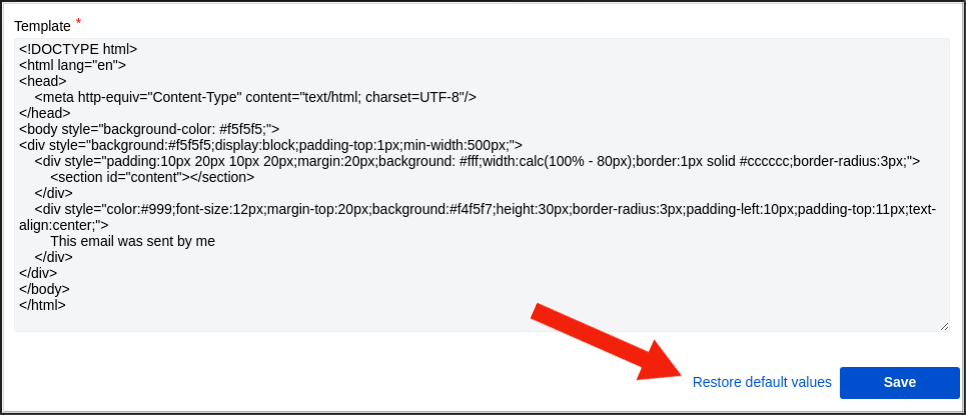
Template field allows to change html template of send email message.
Valid html content is required here.
All CSS styles should be added as inline. To use inline styles, add the style attribute to the relevant element. The style attribute can contain any CSS property.
To return to the default values click ‘Restore default values' near to the ‘Save’ button.