Custom Charts Shared Dashboards allow you to share entire dashboards of your favorite charts with internal and external users on Jira Cloud.
With Shared Dashboards you can display Custom Charts in the Jira Service Management portal, or internally like a wallboard.


To create a Shared Dashboard, simply create your dashboard as your normally would with Custom Charts gadgets. Once you’ve configured your charts, you can add a Custom Charts - Shared Dashboard gadget to the dashboard, and arrange the gadgets and select your sharing options.
In the Shared Dashboard gadget, you will be able to select from all Custom Charts gadgets on the Jira dashboard. Custom Charts without a title will appear as the Chart ID.

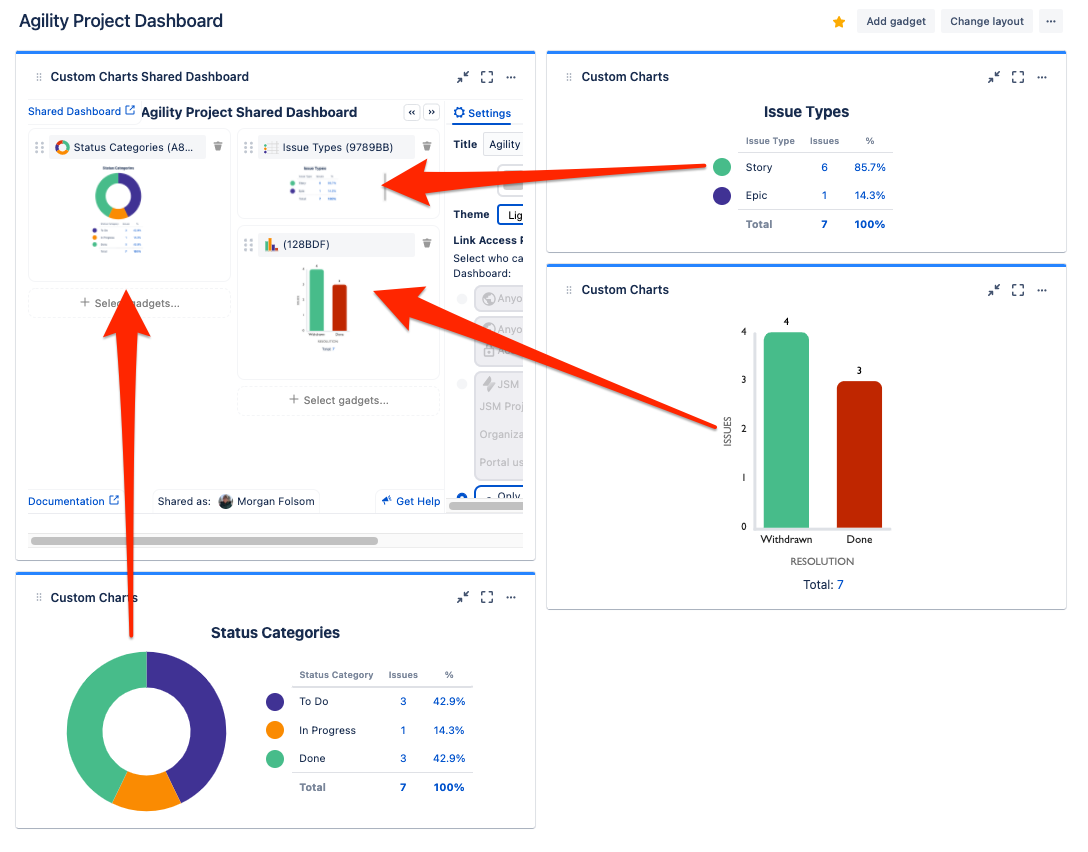
Once you’ve added the Custom Charts you want to be part of this dashboard, you can drag and drop to arrange them, change the layout, title, and default theme (light or dark mode).

.png?version=2&modificationDate=1651590659255&cacheVersion=1&api=v2&width=340)
When JSM Portal users is selected under Link Access permissions, Shared Dashboards in the portal are available from the Account dropdown, under My Dashboards. Customers will be able to see any dashboards that have been made available to them.