Navigate to the Custom Charts Admin Settings from the main Jira navigation panel
Jira Cloud2. Navigate to the left side of the Apps page and click the "Expander" arrow to expand the side panel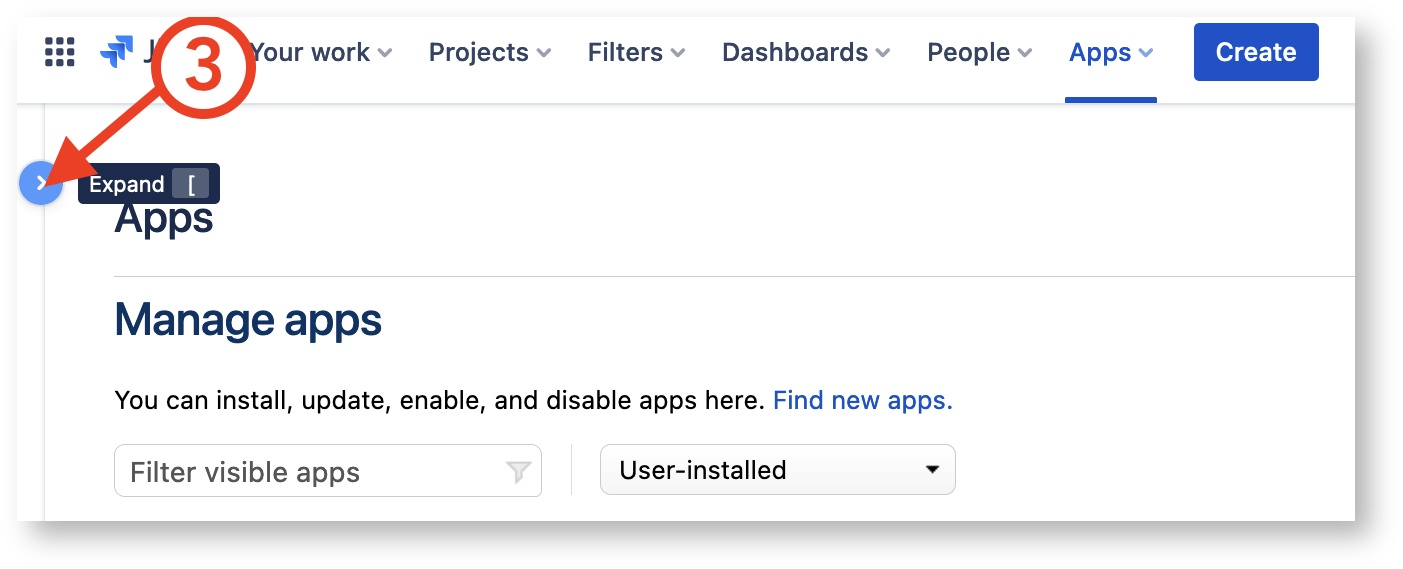
3. Navigate to the Custom Charts section of the side panel and click Custom Charts - Settings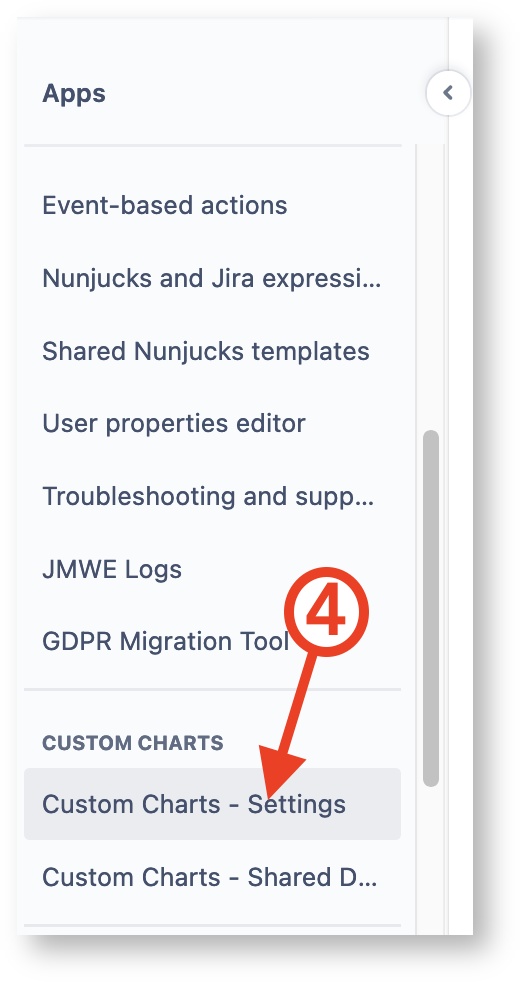
Server and Data Center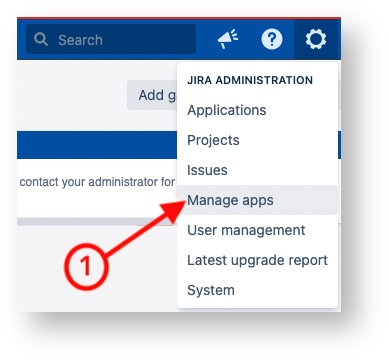 Image Removed Image Removed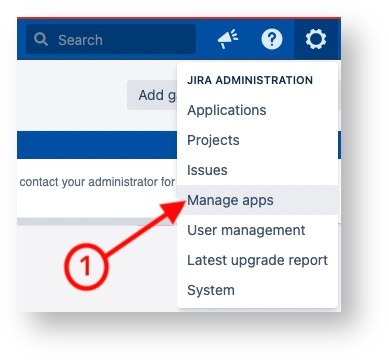 Image Added Image Added
2. On the left side of the Administration page, find the section titled Custom Charts, then click Custom Charts - Settings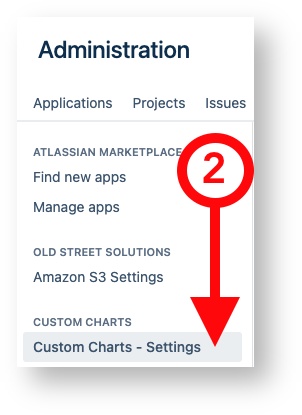 Image Removed Image Removed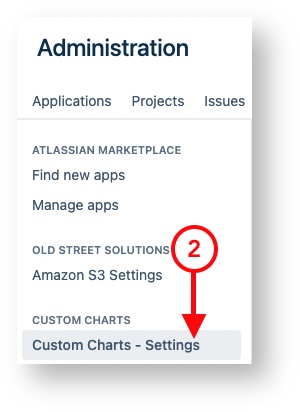 Image Added Image Added
|