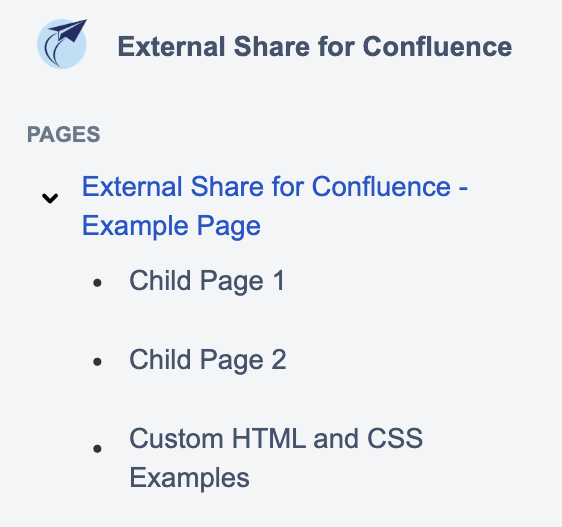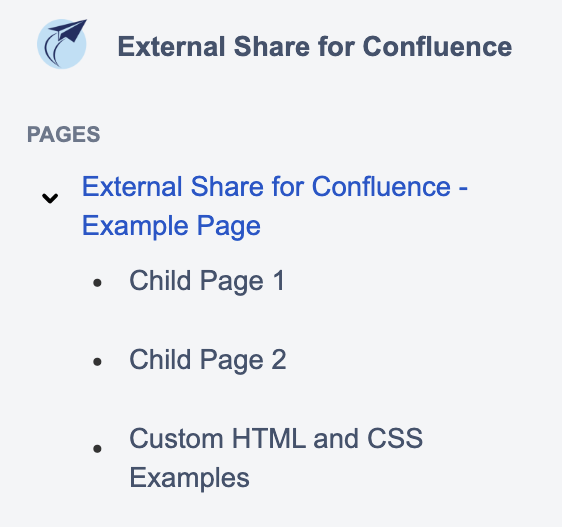| Table of Contents | ||||
|---|---|---|---|---|
|
...
Link Details | Option | Description |
|---|---|---|
1 | URL | The link URL to view the Confluence page |
2 | Use named link | The link name value will be used to prepare named link |
3 | Link Name | The link name is for internal use only and will not be shared with the link |
4 | Description | The link description is for internal use only and will not be shared with the link |
5 | Send via email | Send the link and additional details via email directly in the app |
...
Link Details | Option | Description |
|---|---|---|
1 | View comments | All existing comments will be visible on the shared link |
2 | Add comments | Anyone with access to the link can add comments, no Confluence account or license required! We don't allow adding new inline comments by highlithing the text, user can only reply to existing one. |
3 | View page labels | All page labels will be visible on the shared link |
4 | Share all child pages | All child pages will be shared with the same permissions as the current link |
5 | Share child pages with labels | Only share child pages containing any of comma separated label will be shared with the same permissions as the current link |
6 | Share child pages without labels | Only share child pages not containing any of comma separated label will be shared with the same permissions as the current link |
7 | View attachments | All existing attachments will be visible on the shared link |
8 | Add attachments | Anyone with access to the link can add attachments, no Confluence account or license required! |
9 | Remove unsupported macros | Unsupported macros will be removed from the shared page |
10 | Show macro placeholders | Unsupported macros will be replaced with a placeholder macro |
...