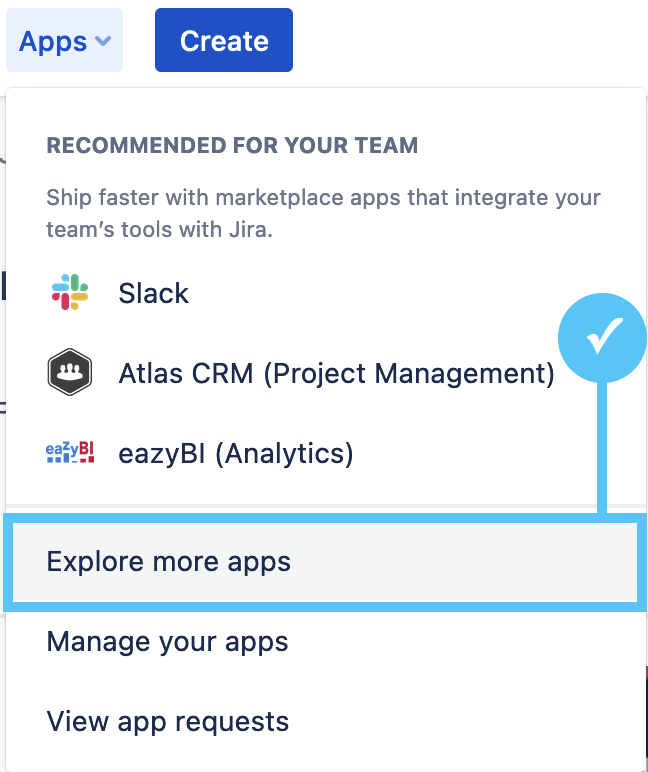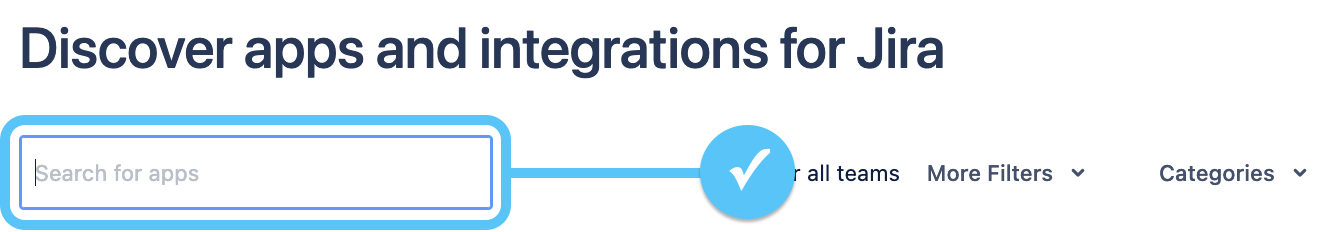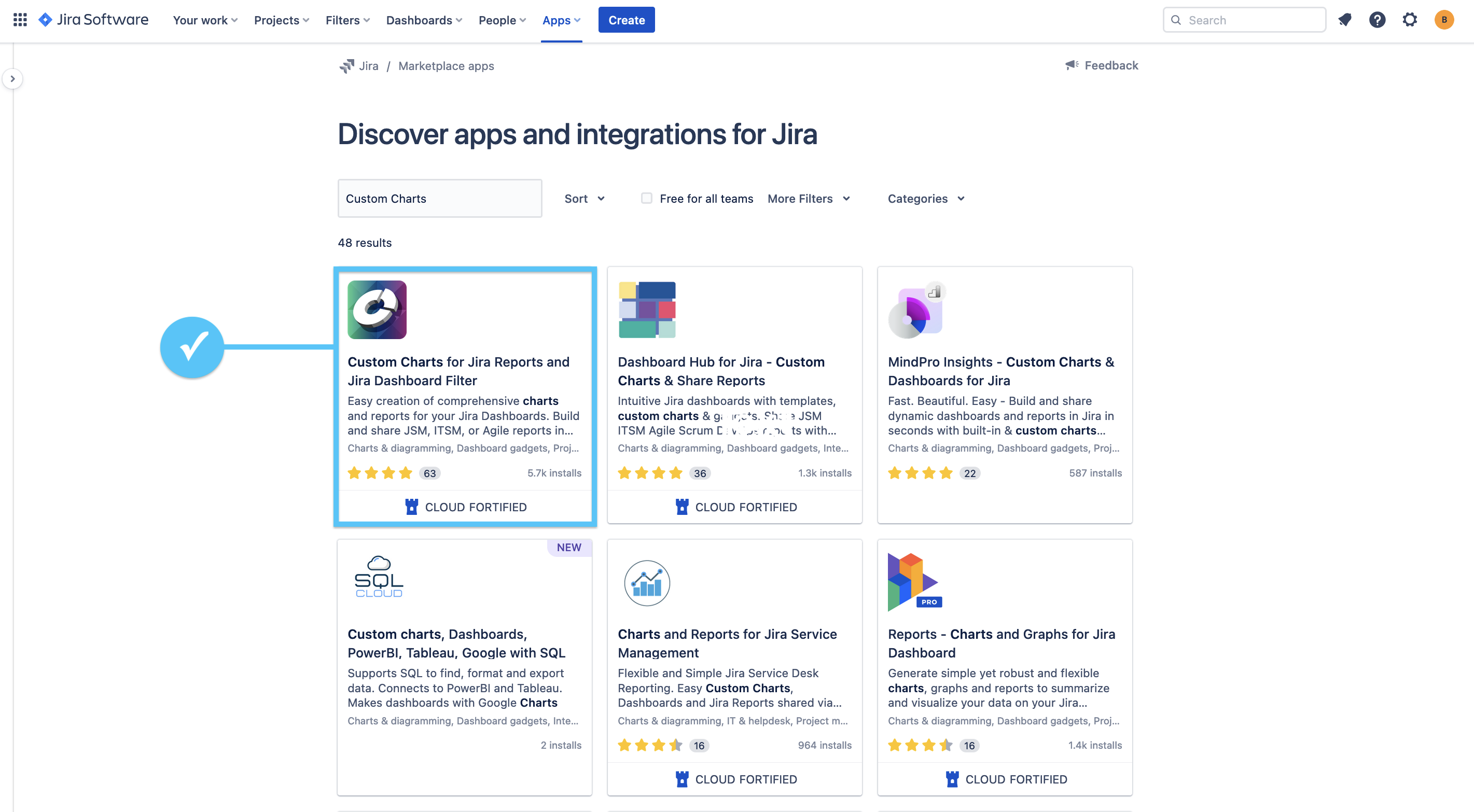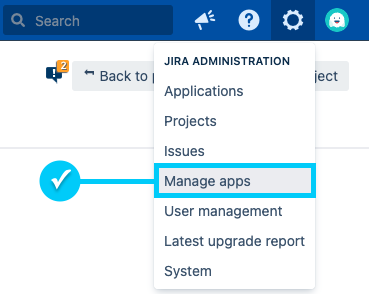...
Login to Jira Cloud as an Administrator
In the top navigation bar, click Apps, Explore more apps
On the Explore Apps page, type Custom Charts for Jira in the Search bar
Click the tile for Custom Charts
On the Custom Charts app page, click Try it free
In the pop-up window, click Start free trial to initialize the installation
...
Install directly on your Jira Server / Data Center instance
...
Log into your Jira Cloud as an administrator.Go to Settings
In the top right corner of Jira, click the gear icon → Manage apps → . This will take you to the Find new apps .
Search for Custom Charts for Jira.
Navigate to the app’s page within your Jira and start your Free Trial. section of Jira’s Admin settings
In the app search bar, type Custom Charts and hit Enter/Return on your keyboard
In the Custom Charts app section that appears, click Install
In the installation pop-up, click Accept & Install
.png?version=1&modificationDate=1670434646534&cacheVersion=1&api=v2&width=319)
.png?version=1&modificationDate=1670434646534&cacheVersion=1&api=v2&width=312)