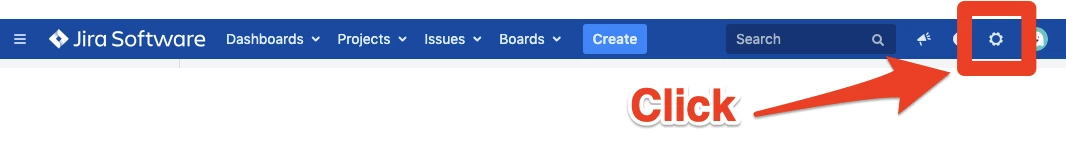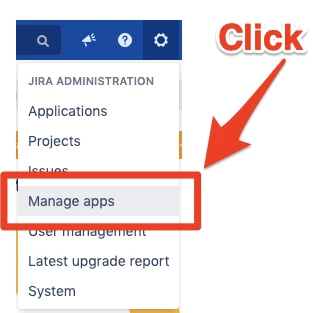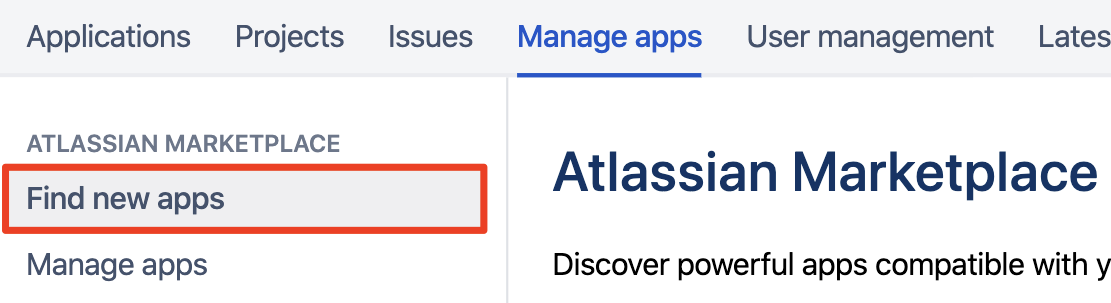Install directly on your Confluence Server instance:
- On your Jira Server instance click the cog icon on the top menu bar
- Select Manage apps on the dropdown menu that appears
- Click on Find new apps
- On the marketplace, search for the app and click Free trial or Buy now to start your 30-day free trial